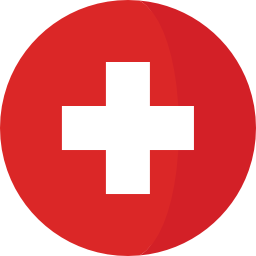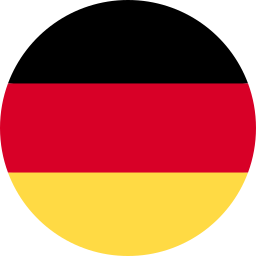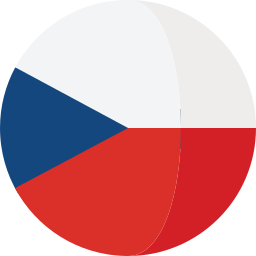IBM DOORS NG Extending capabilities
For completeness, the DNG public API's that are available are:
RDNG Reportable API - extracting read only information from R...

Reuse Concepts and Options in DOORS Next Generation
The purpose of this article is to make an overview of options you have when you have a need for reuse of artifacts like requirements, specifications, ...

How to deploy RPE template to DOORS NG server
This article aims to help the user with the process of deploying templates to the DOORS Next Generation.
The official procedure is described by IBM h...

Differences between DOORS Next Generation and DOORS Classic
Navigate the distinctions between DOORS Next Generation and DOORS Classic. Explore the doors classic and doors next differences for informed project c...

Basics of Links and Link Types in IBM DOORS Next Generation
Learn about the predefined and custom OSLC Links, Link Types and Hyperlinks in IBM DOORS Next. ...

Tips and Tricks for Import/Export Excel from IBM DOORS NG
Introduction
DOORS Next provides great functionalities for managing requirements within your team, but as your project grows sooner or later you need...

Enable Widget Extensions in DNG
You can enhance the Requirements Management (RM) application by authoring extensions for it. The extensions can enhance productivity and are useful fo...

Database decision making for the IBM Jazz Platform
This article describes the possibilities you have for the underlying database for Jazz Platform. Compared are advantages and disadvantages between the...

DoorsNG Modules, Artifacts and Project Area Templates
In Doors NG there are three types of templates - Project Area Template, Module Template, and Artifact Template. All of these templates can be man...

Reusing ERM Artifacts on different Servers
Option 1: Project Area or Component Template
How to:
In the current project go to Project or Component Properties > Templates
Create New...

Linking Techniques in IBM DOORS Next
Learn about basic concepts and multiple ways to create links between the artifacts....

Tracked Resource set (TRS) 2.0 Rebase for DOORS NG
Tracked-resource setsThe tracked-resource set (TRS) specification allows a server to expose set of resources in a way that allows clients to disc...

CLM/ELM extensions stopped working after appliance of newer iFix?
So you have applied the latest iFix as that is the best praticse for your CLM/ELM environment just to find out your widgets have stopped working and y...

Configuration Comparison Options in DNG
This article describes out-of-the-box and custom solutions for tracking the changes between the configurations. You can learn how to use Configuration...

Tips and tricks for Import/Export with CSV/spreadsheet
DOORS Next provides great functionalities for managing requirements within your team, but as your project grows sooner or later you need to export and...

Deleting Requirements in DOORS Next Generation
Introduction
Deleting information from any document is something to think about twice may be thrice. But deleting a requirement from a ...

Link By Attribute Feature in IBM DOORS Next
This article explains how to use the "Link by attribute" function to automatically create, update, or delete one or more links between artifacts based...

Basics of DOORS Next Reviews
In this article, we will explore the essential part of requirements engineering - conducting an effective requirements review process with IBM DOORS N...

Requirements management and its importance for project success
Find out how effective requirements management promotes cooperation, reduces risks, and paves the way to project success through proper team managemen...

Module and Base Artifacts
This Article provides an overview of basic terms and definitions related to artifacts, modules, and collections. It highlights the relationships and d...

History in DOORS Next
Introduction
The history is an important part of the requirements management tool and the purpose of this article is to explain functions and capabil...

Terms in DOORS Next Generation
Learn about the possibilities of creating Terms, Abbreviations, Acronyms and Definitions in IBM DOORS Next...

History in IBM DOORS Next Generation
Introduction
The history is an important part of the requirements management tool and the purpose of this article is to explain functions and c...

Extending DOORS Next with JavaScript
Introduction
IBM® Rational® DOORS® Next Generation is consistently one of the best requirements management tools out there. One of its biggest ...

DOORS Next/Polarion Comparison
Compare the features and capabilities of DOORS Next and Polarion with our comprehensive DOORS Next/Polarion Comparison manual. Make informed decisions...

DOORS Next Reviews - Tips and Tricks
In this article, part two of a series on requirements reviews, you'll learn more about advanced topics, workarounds to limitations, tips, and tricks f...

Agile Enterprise Requirements Management
In this article, you will learn about agile enterprise requirements management and how it can help you lower development costs, improve quality contro...

Advanced Concepts of DOORS Next Reviews
In this article you will learn how to manage changes in your DOORS Next project, increase reusability and deliver changes quickly while adhering to pr...

Templates in DNG
Discover the power of templates in DNG. Explore how these templates in DOORS Next Generation streamline workflows and enhance project management....

Working with files in DNG
In IBM DOORS Next, there is a special artifact format called "file", in this article you can learn what it is and how to work with it...

Link Constraints in IBM DOORS Next
In this article you will learn how to create link constraints in requirements management to ensure coherence and consistency in your project and how t...

Commenting feature in DOORS Next Generation
Unlock collaborative potential with DOORS Next Generation's powerful commenting feature. Streamline communication and enhance project collaboration....

Choosing Between IBM Jazz Platform and Siemens PLM
Explore the guide on choosing between IBM Jazz Platform and Siemens PLM. Get insights for an informed decision on your platform preference....

Glossary Terms Creation User Manual
Effortlessly manage and create glossary terms in DOORS Next with our user-friendly manual. Simplify your terminology management today!...
Advanced Filtering User Manual
Master DOORS Next filtering with the Advanced Filtering User Manual. Elevate your data management and access efficiency
...

Export Files User Manual
Effortless file export made simple! Explore our Export Files User Manual for DOORS Next. Enhance your workflow and manage files seamlessly....

Module Hierarchy Generator User Manual
Effortlessly organize and visualize your DOORS Next modules with the Module Hierarchy Generator. Simplify your project hierarchy management!...

DOORS ID Generator User Manual
Unlock the power of unique identifiers! Delve into the DOORS ID Generator User Manual for DOORS Next. Simplify artifact tracking effortlessly....

Artifact Version Number User Manual
Master versioning with ease using the Artifact Version Number User Manual for DOORS Next. Streamline your workflow and enhance...

Filter Comments User Manual
Master the art of comment management in DOORS Next with our comprehensive Filter Comments User Manual. Elevate your project collaboration effortlessly...

DOORS Classic to DOORS Next migration challenges and solution
Tackle DOORS Classic to DOORS Next migration seamlessly. Uncover challenges and discover effective solutions in this comprehensive user manual....

Report Generator View User Manual
Unlock the potential of your DOORS Next projects with the Report Generator View User Manual. Streamline insights and elevate reporting efficiency!...

Filter History User Manual
Efficiently navigate your DOORS Next filter history with our user-friendly manual. Master the Filter History widget for enhanced project management....

Project Explorer User Manual
Navigate your DOORS Next projects seamlessly with the Project Explorer User Manual extension. Optimize efficiency and enhance your project management!...

Delete Duplicated Views User Manual
Effortlessly manage views in DOORS Next with the Delete Duplicated Views User Manual. Streamline your workspace for optimal efficiency....
What can we help you with?
IBM DOORS NG Extending capabilities
For completeness, the DNG public API 's that are available are: RDNG Reportable API - extracting...
Reuse Concepts and Options in DOORS Next Generation
The purpose of this article is to make an overview of options you have when you have a need for...
How to deploy RPE template to DOORS NG server
This article aims to help the user with the process of deploying templates to the DOORS Next...
Differences between DOORS Next Generation and DOORS Classic
Navigate the distinctions between DOORS Next Generation and DOORS Classic. Explore the doors...
Basics of Links and Link Types in IBM DOORS Next Generation
Learn about the predefined and custom OSLC Links, Link Types and Hyperlinks in IBM DOORS Next....
Tips and Tricks for Import/Export Excel from IBM DOORS NG
Introduction DOORS Next provides great functionalities for managing requirements within your team,...
Enable Widget Extensions in DNG
You can enhance the Requirements Management (RM) application by authoring extensions for it. The...
Database decision making for the IBM Jazz Platform
This article describes the possibilities you have for the underlying database for Jazz Platform....
DoorsNG Modules, Artifacts and Project Area Templates
In Doors NG there are three types of templates - Project Area Template, Module Template, and...
Reusing ERM Artifacts on different Servers
Option 1: Project Area or Component Template How to: In the current project go to Project or...
Linking Techniques in IBM DOORS Next
Learn about basic concepts and multiple ways to create links between the artifacts....
Tracked Resource set (TRS) 2.0 Rebase for DOORS NG
Tracked-resource sets The tracked-resource set (TRS) specification allows a server to expose set...
CLM/ELM extensions stopped working after appliance of newer iFix?
So you have applied the latest iFix as that is the best praticse for your CLM/ELM environment just...
Configuration Comparison Options in DNG
This article describes out-of-the-box and custom solutions for tracking the changes between the...
Tips and tricks for Import/Export with CSV/spreadsheet
DOORS Next provides great functionalities for managing requirements within your team, but as your...
Deleting Requirements in DOORS Next Generation
Introduction Deleting information from any document is something to think about twice may be...
Link By Attribute Feature in IBM DOORS Next
This article explains how to use the "Link by attribute" function to automatically create, update,...
Basics of DOORS Next Reviews
In this article, we will explore the essential part of requirements engineering - conducting an...
Requirements management and its importance for project success
Find out how effective requirements management promotes cooperation, reduces risks, and paves the...
Module and Base Artifacts
This Article provides an overview of basic terms and definitions related to artifacts, modules,...
History in DOORS Next
Introduction The history is an important part of the requirements management tool and the purpose...
Terms in DOORS Next Generation
Learn about the possibilities of creating Terms, Abbreviations, Acronyms and Definitions in IBM...
History in IBM DOORS Next Generation
Introduction The history is an important part of the requirements management tool and the purpose...
Extending DOORS Next with JavaScript
Introduction IBM® Rational® DOORS® Next Generation is consistently one of the best requirements...
DOORS Next/Polarion Comparison
Compare the features and capabilities of DOORS Next and Polarion with our comprehensive DOORS...
DOORS Next Reviews - Tips and Tricks
In this article, part two of a series on requirements reviews, you'll learn more about advanced...
Agile Enterprise Requirements Management
In this article, you will learn about agile enterprise requirements management and how it can help...
Advanced Concepts of DOORS Next Reviews
In this article you will learn how to manage changes in your DOORS Next project, increase...
Templates in DNG
Discover the power of templates in DNG. Explore how these templates in DOORS Next Generation...
Working with files in DNG
In IBM DOORS Next, there is a special artifact format called "file", in this article you can learn...
Link Constraints in IBM DOORS Next
In this article you will learn how to create link constraints in requirements management to ensure...
Commenting feature in DOORS Next Generation
Unlock collaborative potential with DOORS Next Generation's powerful commenting feature....
Choosing Between IBM Jazz Platform and Siemens PLM
Explore the guide on choosing between IBM Jazz Platform and Siemens PLM. Get insights for an...
Glossary Terms Creation User Manual
Effortlessly manage and create glossary terms in DOORS Next with our user-friendly manual....
Advanced Filtering User Manual
Master DOORS Next filtering with the Advanced Filtering User Manual. Elevate your data management...
Export Files User Manual
Effortless file export made simple! Explore our Export Files User Manual for DOORS Next. Enhance...
Module Hierarchy Generator User Manual
Effortlessly organize and visualize your DOORS Next modules with the Module Hierarchy Generator....
DOORS ID Generator User Manual
Unlock the power of unique identifiers! Delve into the DOORS ID Generator User Manual for DOORS...
Artifact Version Number User Manual
Master versioning with ease using the Artifact Version Number User Manual for DOORS Next....
Filter Comments User Manual
Master the art of comment management in DOORS Next with our comprehensive Filter Comments User...
DOORS Classic to DOORS Next migration challenges and solution
Tackle DOORS Classic to DOORS Next migration seamlessly. Uncover challenges and discover effective...
Report Generator View User Manual
Unlock the potential of your DOORS Next projects with the Report Generator View User Manual....
Filter History User Manual
Efficiently navigate your DOORS Next filter history with our user-friendly manual. Master the...
Project Explorer User Manual
Navigate your DOORS Next projects seamlessly with the Project Explorer User Manual extension....
Delete Duplicated Views User Manual
Effortlessly manage views in DOORS Next with the Delete Duplicated Views User Manual. Streamline...