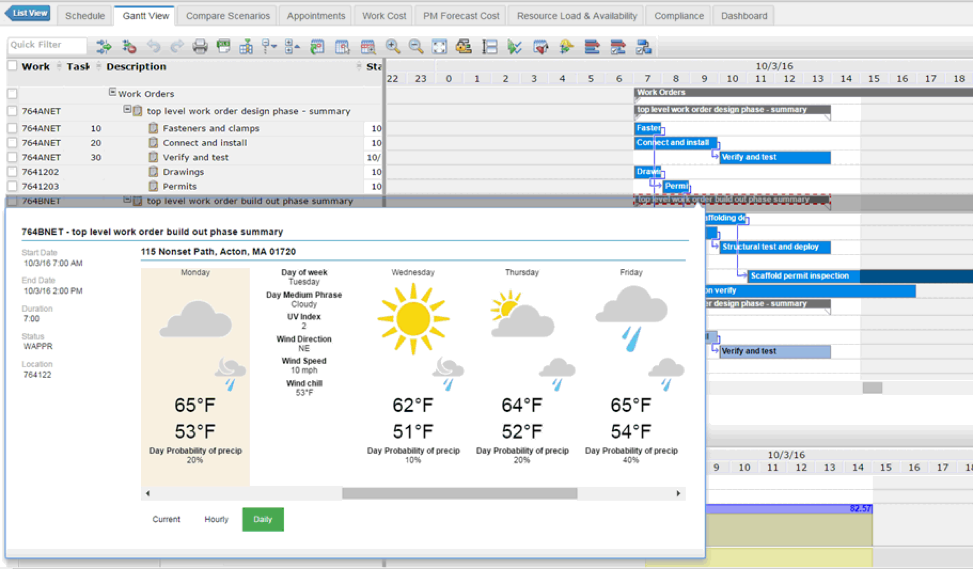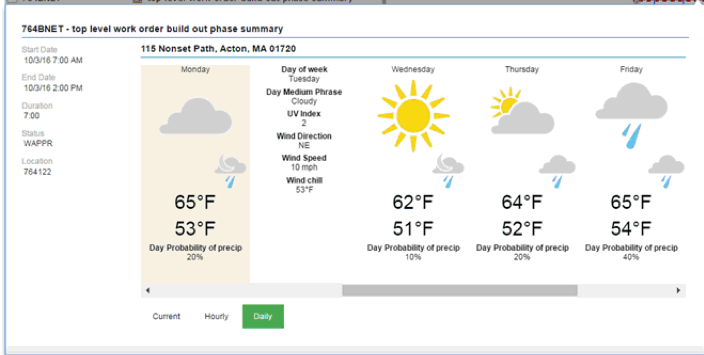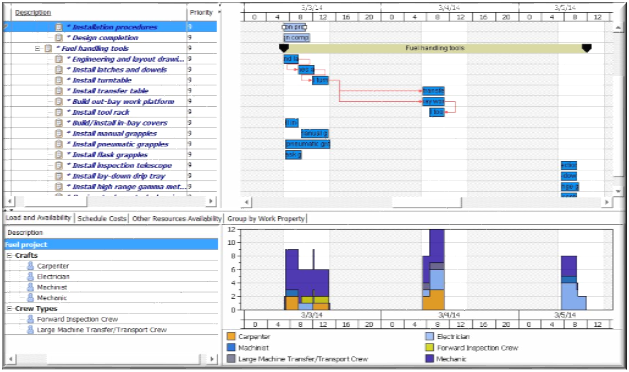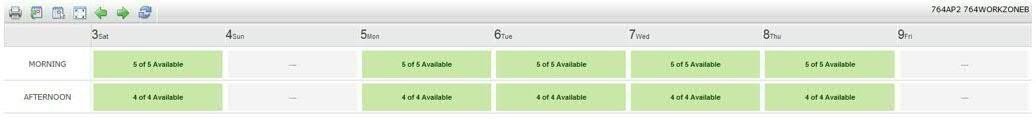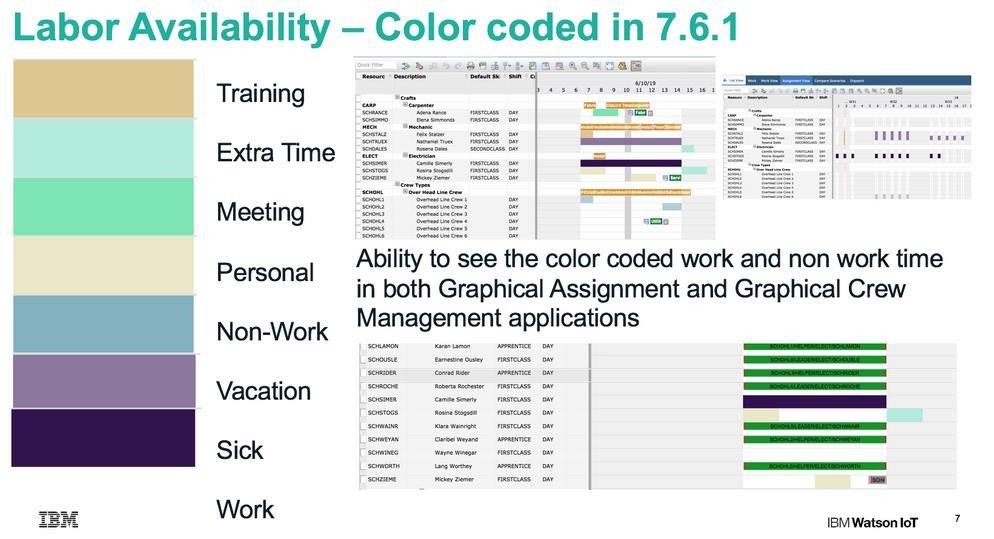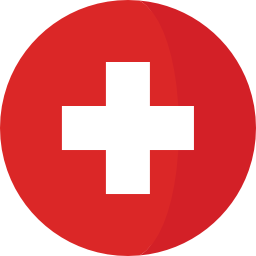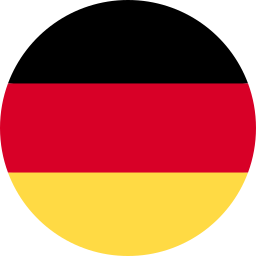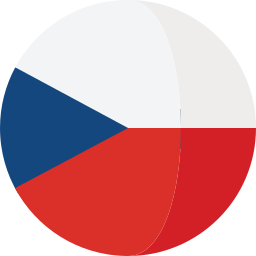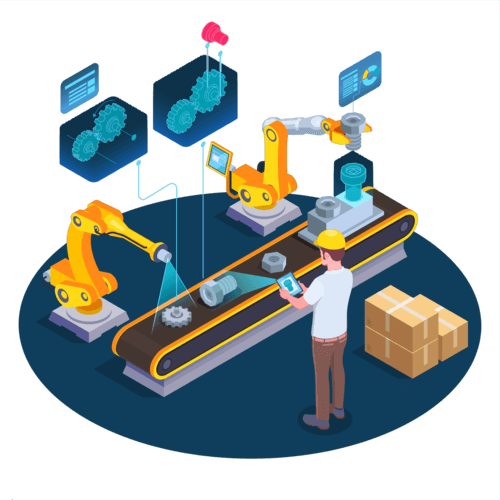
Maximo Scheduler and Scheduler Plus
Allows planners to graphically display the work to be done and to compare and adapt the required resources with the existing ones
Dispatchers can use maps to keep the technician running
Work and monitor the status graphically.
The technician is assigned work and real-time status updates are made available to the dispatcher.
Allows planners to graphically display the work to be done and to compare and adapt the required resources with the existing ones
Dispatchers can use maps to keep the technician running
Work and monitor the status graphically.
The technician is assigned work and real-time status updates are made available to the dispatcher.
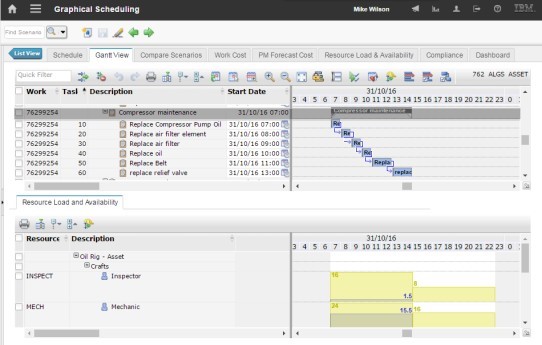
- Embedded optimization models deliver improved planning goals
- Work planning allows comparison of several scenarios based on the planning goals
- Graphic planning supports crew management
- Optimized card-based scheduling for short-term crew assignments
- Possibility to set customer appointments within a planned window
- Manage large projects with dependencies on work orders and tasks
- Integration of weather data for planning / scheduling and assignment of work
- Seamless integration scheduler in asset management
- Provision of orders from the scheduler to the mobile app
- Geoposition feedback via mobile application
- Weather data integrated in Maximo data model
- Optional optimization engine (critical path / routes ...)
- Visualizing work orders and enriching the information simplifies planning
- Logical grouping and planning of work packages reduces downtimes / travel times and thus downtime costs
- Resource planning solves allocation problems and under / overload, even in critical situations
- The dynamic view of emergency, planning and unplanned work that compete for available resources enables efficient work planning and prevents costly interruptions and production delays
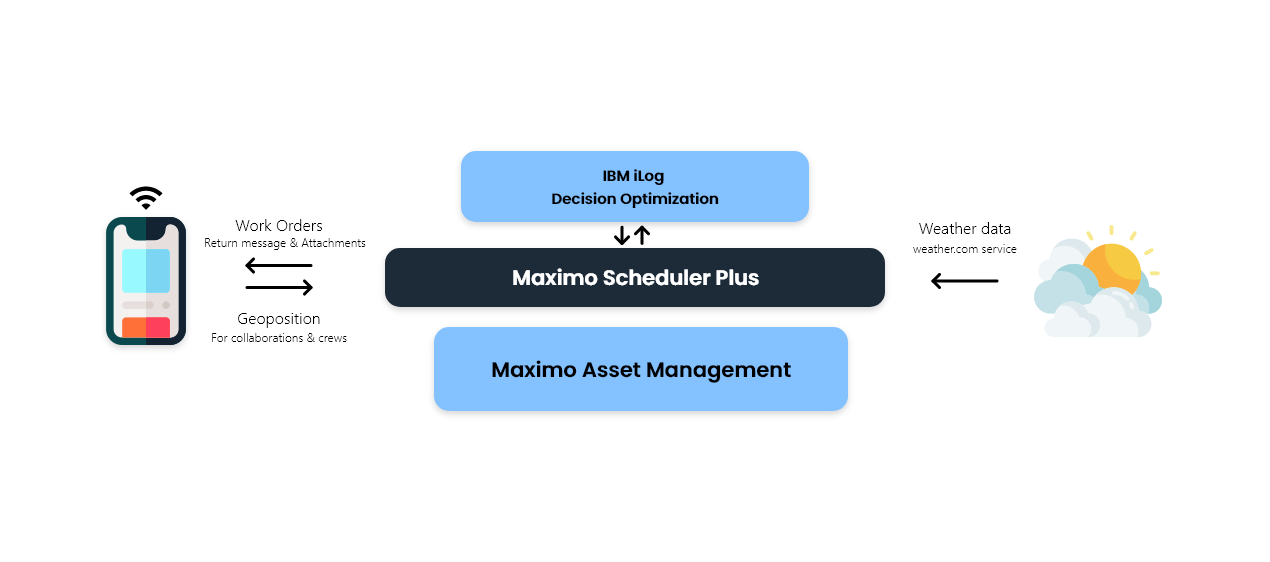
Maximo Scheduler Plus
Plan, schedule, allocate and track large projects
Maximo Scheduler Plus
Plan, schedule, allocate and track large projects
An add-on offer in Maximo Asset Management's portfolio that builds on Maximo Scheduler. It contains all the functions of Maximo Scheduler and offers additional functions that can be divided into four main areas
Management of large projects
Appointment booking
Dynamic disposition
Integration of weather data
Customer service representatives can pre-define customer appointments
Arrange an appointment window.
Create and update appointment books so that customer service representatives can use them to plan customer appointments.
You can activate and configure weather data so that it can be used in certain applications.
Role based applications in scheduler
Role based applications in scheduler

Graphic planning
Maintenance planners can manage and plan upcoming work.

Graphical mapping
Managers and assignors can assign work records to resources.

Graphical mapping -
Repair shop
Planners for repair shops can repair shops. Assign work records.

Graphic shift group management
Managers and allocators can put together shift groups for the work assignments.

Everyplace mobile template
Employees and shift group resources can perform routine daily tasks such as prepare resources and review and update jobs, run remotely
Role based applications in Scheduler Plus

Graphic planning
Maintenance planners can manage and plan upcoming work.

Graphic planning - big projects
Maintenance planners can do upcoming work in large projects manage and plan.

Graphical mapping
Managers and assignors can assign work records to resources.

Graphical mapping -
Repair shop
Planners for repair shops can repair shops. Assign work records.

Graphic shift group management
Managers and allocators can put together shift groups for the work assignments.

Appointment book manager
Customer service representatives can make appointments with the customer to perform the work.

Configure weather forecast
Managers and allotors can configure notifications to be sent to technicians and customers to inform them of weather conditions that may arise could impact their work.
Appointment book manager
Customer service representatives can make appointments with the customer to perform the work.
Configure weather forecast
Managers and allotors can configure notifications to be sent to technicians and customers to inform them of weather conditions that may arise could impact their work.
Changelog - What's new?
New in the 7.6.7 release
Scheduler 7.6.7.1 available with Maximo 7.6.1.0
- DOC version upgrade to 3.9.0.1 to work with Maximo's Java 1.8 upgrade
- Optimization models improved
- Possibility to preset the lockout function as switched on in all applications
- People and groups of people can be viewed in the Graphical Mapping - Assignment view, and the codes for availability reasons can be changed in different colors
Scheduler 7.6.7.3 available with Maximo 7.6.1.1
- Graphic Planning (GS) and Graphic Planning - Large Projects (GS-LP)
- Share task
- Planned labor resources spread over time
- Rolling project offset
- Load higher than availability now colored red
- Print as PDF
- Only in graphic planning - large projects GS-LP only
- Automatic calculation of start and end times for several actions
- Show past load
- In all graphic views
- Print - Ability to add a header
- remember new reason codes can be added to the ootb values such as Meetings and Training above
- system properties are used to accomplish new colors: