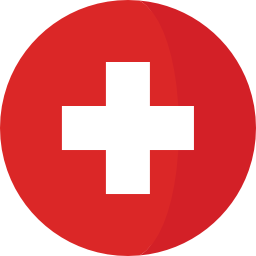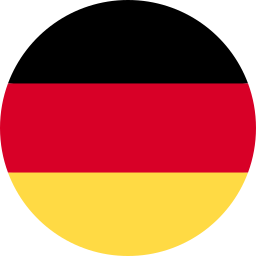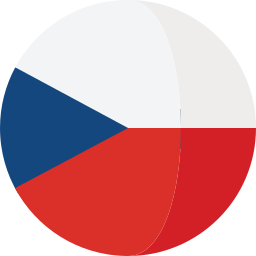Introduction
The history is an important part of the requirements management tool and the purpose of this article is to explain functions and capabilities of DOORS Next for history maintenance.
The Challenges to Managing History in DOORS Next Generation
On the very basic level history of requirements management items in DOORS Next is organized on artifacts level and is presented as revisions and audit history. This information is accessible for artifacts via ‘Open history’ action in the menu. The first tab you see when you open history is ‘Revisions’, it is splitted on ‘Today’, ‘Yesterday’, ‘Past week’, ‘Past month’ and ‘Earlier’ sections which include different versions of an artifact and baselines of project area or component. When you switch to ‘Audit history’ tab you see only versions of a current artifact with explanation of actions performed on it and changes which were created with information on date and time and author of it. Revisions can be restored to the current state (except revisions which were created with linking operations).
Another source of history of an artifact are system attributes which preserve information on date and time of creation and modification of an artifact and a user who created and modified an artifact. These attributes are updated by the application on creation of an artifact (Created On for date and time of creation and Created By for username) and Modified On and Modified by for the latest modification. Additionally, if you use ReqIF import to add artifacts, attributes with prefix ‘Foreign’ will show you related information from the source.
Of course, a revision list and attributes of a single artifact is not enough to manage requirements history, so versions of artifacts are aggregated to baselines. The first kind of baselines is a DOORS Next baseline, in other words it can be explained as a snapshot which includes certain revisions of artifacts. Baselines are created to preserve some agreed state of requirements.
When we are talking about artifacts revisions It is meaningful to mention that module artifacts revisions are specific - they are created when module structure is changed (set and / or order of included artifacts) or attributes of module itself. So when you edit an artifact in module context without changing position of this artifact in module - you do not create new revision of module automatically. To capture the state of a module you need to create a DOORS Next baseline.
DOORS Next with configuration management capabilities has more options to manage history of requirements. First of all - streams, which allow you to have parallel timelines for different variants of requirements. All requirements in DOORS Next have their initial stream, which is the default timeline for requirements changes. DOORS Next has an option to create a parallel timeline using additional streams, which is mostly used to manage variants of requirements.In this case usually some existing version of requirements is used as an initial state for a new stream. And changes of artifacts in a new stream will not affect the initial stream - revisions of artifacts created in a new stream are visible only in this stream unless the user initiates synchronization. During synchronization the user has options with merging approaches, and one of them is using changesets, which is explained below.
Changesets are another kind of data set in DOORS Next which can be observed in the audit history. There are two types of changesets - user created changeset (name of changeset in this case is specified by user) and internal changeset, which is a reference for changes in the audit history. Internal changesets can be found in the audit history and can be also used as an option to deliver changes across streams. Created by user changesets aggregate small changesets automatically created by DOORS Next, which can be found in audit history and in the merging menu when you deliver changes from one stream to another. Both types of changesets can be found on stream’s page, and if a stream is allowed to be edited only via changesets - it means, users are forced to create a changeset to edit requirements in a stream - a list of changesets of a stream gives you a good representation of history for a stream.
Another functionality to manage history is Global Configuration baseline. When you enable DOORS Next project area for configuration management, links between requirements in different components are created via Global Configuration stream - you need to switch to Global Configuration context to create a link across DOORS Next components and also to see such links. As each component is baselined independently in DOORS Next, in order to preserve cross-component linkage state you need to create a Global Configuration baseline. When you perform this action, baselines are created on each component level automatically and included to a Global Configuration baseline. Switching to this baseline in the future will show you the exact state of linking at the moment of global baseline creation - proper links between proper revisions of artifacts.
Specialized solutions, Approaches, Tips
- As mentioned above, baselines are created on component level (or project area level if project area is not enabled for configuration management). When number of baselines grows, some maintenance of baselines is required - to shorten the list of baselines, some of them need to be archived
- To help users with navigation in list of baselines we provide special widget, which filters from the flat baseline list those baselines which were created in a certain module context