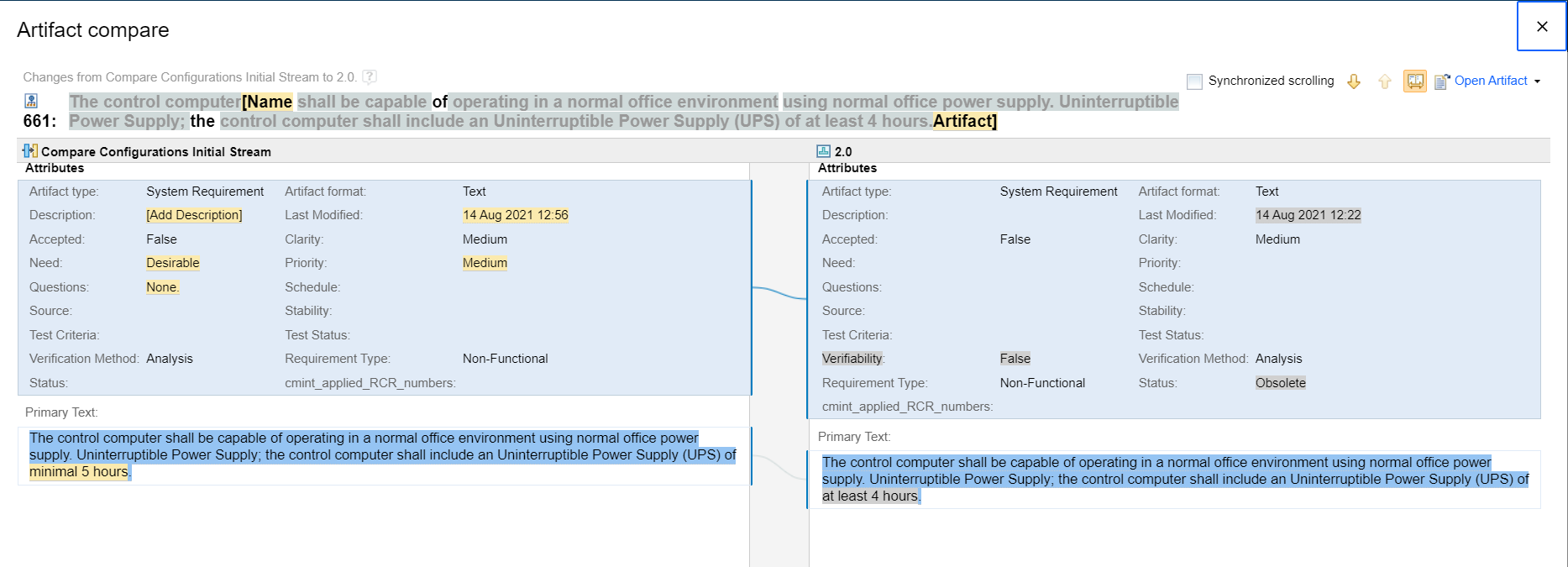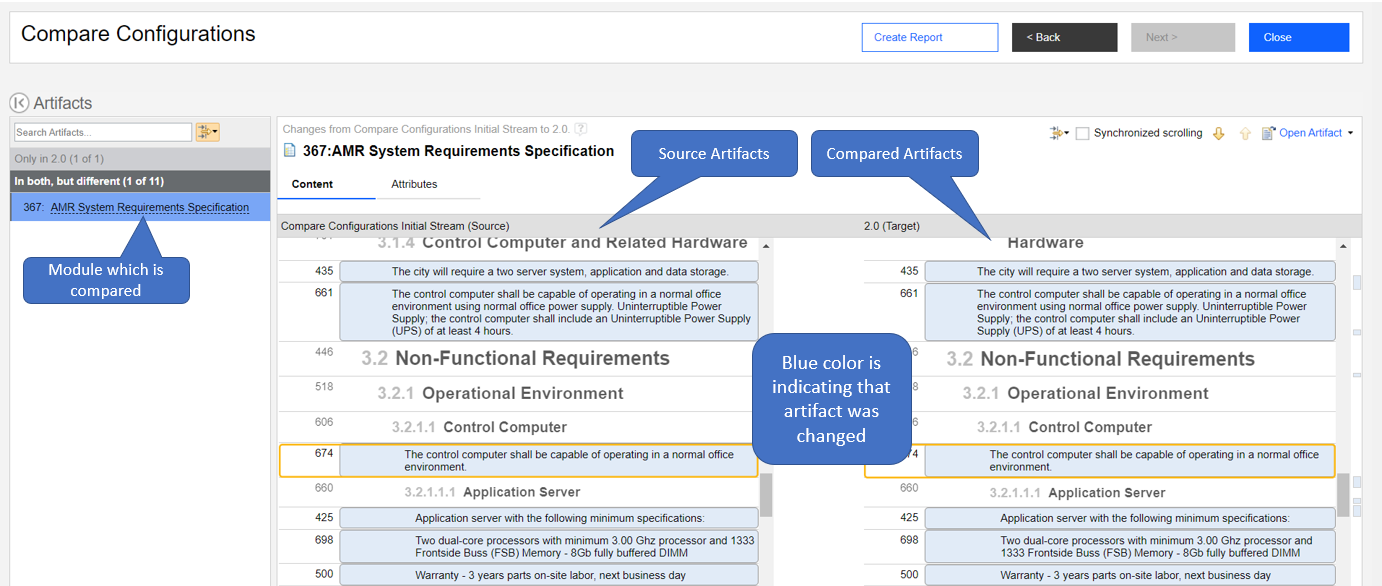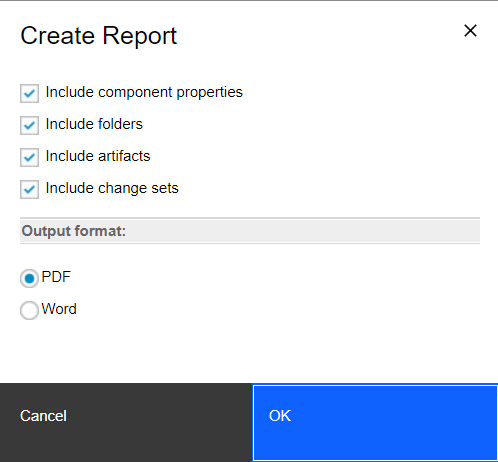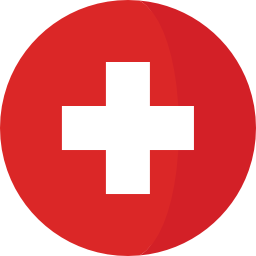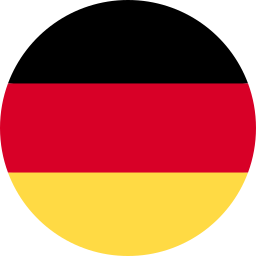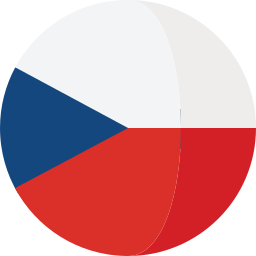Your specifications and requirements are changing everyday. In every stream or changeset. If you want to know what was changed, what are the differences between different Streams, Baselines, Changesets and Modules or Artifacts in them, this article describes all of the options you have with IBM DOORS Next configuration comparison feature.
Out of the Box Comparing Options
DNG as a tool provides out of the box comparing possibilities, here is the list of what you can compare:
- Changeset with Stream (changesets can be compared only with streams from which they were created)
- Stream with Stream
- Stream with Baseline and vice versa
- Baseline with Baseline
You can compare only the configurations which are in the same Component or Project!
These comparing possibilities are comparing changes in Properties of the Configurations, Folders and Artifacts (where you can select to display only modules and the differences in their content).
Printed out Comparison
Many customers want to have the comparison on the paper. Again, from DNG version 7, this is possible also with out of the box feature. With this feature you are able to export a printout based on IBM RPE Template called "Print Module Book" and you can choose what do you want to have in this export.
You can choose to include/exclude changes in:
- Project/Component Properties
- Folders
- Artifacts
- Changesets (there can be listed every single change which you did in compared configuration)
There are two possible formats of export - PDF and Word.
Disadvantage of this feature is that, you cannot customize the report. Everytime it will looks like "Print Module Book".
Advantages are good performance and the fact that it is out-of-the-box and supported by IBM.
Out-of-the-Box Comparison Export Options
Customized printed out Comparison
If you cannot accept out-of-the-box IBM solution and you want to customize your report, Softacus created combination of RPE Template and DNG Extension with which you will be able to export a comparison of two configurations in, for you friendly format.
Examples and more informations on our page:
IBM DNG Baseline Comparison and Report Generator (softacus.com)
Advantages of our solution are:
- Customization - our report can be customized based on your needs
- Easy to use - users can run the reports by selecting configuration and clicking one button
Disadvantage (in some environments) can be:
- slower performance (only in some environments with not expected data, in this case Softacus support will be available for you)
Demo for our solution
Softacus Comparing Extensions
By the time, we in the Softacus, developed DNG Comparing extensions that are able to compare artifacts between the configurations. The three extensions are called Variant Stream Addon, Variant Copy Addon and Compare Module Accross Configurations.
Variant Stream Addon (VSA) - DNG Extension the is comparing artifacts in different streams (branches) based on their ID. Extension is able also to udpate the artifacts attributes (user can do it directly in widget UI).
More informations, printscreens and video at: Variant Stream Addon (softacus.com)
Variant Copy Addon (VCA) - DNG Extension that is able to compare not only artifacts between the streams, but artifacts between different configurations in that are in one Global Configuration Project. Artifacts must have a link between each other to recognize them as a "copied" artifacts. This extensions (same as VSA) is able to update artifacts attributes and user can do it directly in widget UI.
More informations and printscreens at: Variant Copy Addon (softacus.com)
Compare Module Across Configurations - Softacus replacement of out-of-the-box IBM solution of comparing module artifacts. With this extension you can compare module artifacts and changes in them easier, faster and without unnecessarily clicking.
More informations and printscreens at: Compare Module Across Configurations (softacus.com)
Softacus Support
We are glad that you checked our website, we are trying to help any of the Jazz users and hopefully our articles are clear and understable.
Our extensions are free of charge for any of our customer, who is using our services or has a Jazz licenses from us. If you are interested in any of our extension or you found a bug or you want enhance our extension, buy our service or you need any other information and you have not found it on our web, please, contact us on info@softacus.com, we are here for you 24/7.