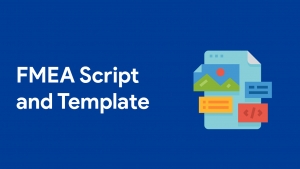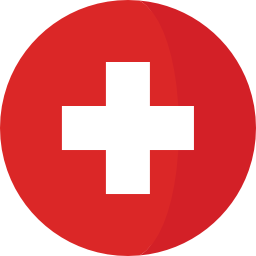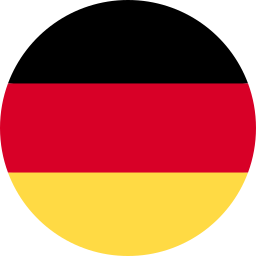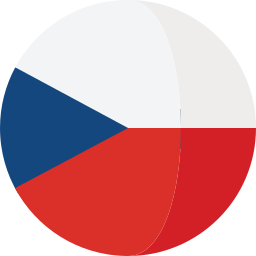- OSLC Home: http://open-services.net
- OSLC on Twitter: http://twitter.com/oslcNews
- OSLC-CM Home: http://open-services.net/bin/view/Main/CmHome
- Details on the RTC Implementation: https://jazz.net/wiki/bin/view/Main/ResourceOrientedWorkItemAPIv2
- Carolyn Pampino on the RQM-RTC integration: http://jazz.net/blog/index.php/2009/08/26/sprint-alignment-for-developers-and-testers/
- Scaling Agile with C/ALM eBook: http://www.infoq.com/resource/articles/scaling-agile-with-calm/en/resources/InfoQ-IBM-ScalingAgilewithCALMeBook.zip
IBM DOORS NG Extending capabilities
For completeness, the DNG public API's that are available are:
- RDNG Reportable API - extracting read only information from RDNG generally for creating custom reports to be run from DNG or RPE. As well, it can be used in a lot of custom applications interacting with RDNG. Big advantage of this API is its simplicity and great performance if you need to work with big amounts of data. Sometimes it's called as RDNG Reportable REST API.
- OSLC RM V2 API - the open standard way to programmatically integrate with DOORS Next Generation, there is an elaborate workshop to get you started here OSLC Workshop article. These programs can be from any language that supports various HTTP methods of requests, e.g. Java, C# etc. Hence these are more flexible to run and can read and update DNG data, as part of a web server, or standalone, but have some limitations set by the current OSLC standard, for example module support. In release 6.0.5 extension have been added for modules. It's very powerful tool to work with RDNG data including capabilities of data modification but can be a little bit more complex in use than other ways.
- TRS 2.0 - the OSLC Tracked Resource Set open standard REST API to hook into the stream of low level changes done to resources in the DNG application (and other Jazz apps as well); read only.
- RM API - it's realized in client extension capability that is accessible from Rational DOORS Next Generation. This is Javascript extension framework that generally can be added as widgets which you can run from the dashboard, and can be used to view and edit DNG data. The widgets are developed in accordance to OpenSocial standard (based on Google Gadget framework). It's more tailored to DNG, so has better module support, but is limited to be run in a browser/javascript environment. It's very easy to make an automation of your work in this way. You can do a lot of interesting tricks with currently open Web page based on DOM/XML standards. You can add support of many popular libraries such as JQuery and so on. But this big simplicity results in some constraint in implementation. For example, you can easily access RDNG artifacts in current module or collection as well as access any selected artifacts but there are some difficulties if you need access artifacts in current view or currently available on the page. But use RM API together with other APIs described above can allow you do stunning things with RDNG.
Helpful Links
Ord. Link Comment 1 API Landing page This is a landing page for the various API wiki pages that exist on the Jazz.net development wiki as well as a central collective page of the known APIs that are available for integrating programmatically with our CE/CLM products. It serves as a convenience for accessing API information about CE/CLM products and is not guaranteed to have up-to-the-minute information. 2 DOORS Next Generation Reportable API The DOORS Next Generation server provides REST APIs for accessing information about requirement artifacts for reporting. You can access each API by using a standard web browser, IBM Rational Publishing Engine or a third party tool can can consume the DNG reporting services responses. This document covers reporting capabilities for DNG versions 6.0 and higher. 3 Using OSLC capabilities in the Requirements Management application You can use Open Services for Lifecycle Collaboration 2.0 (OSLC) capabilities in the Requirements Management (RM) application for the Rational solution for Collaborative Lifecycle Management (CLM). This article includes examples of how to use those capabilities in an HTTP poster tool. These basic examples are described. 4 Open Services for Lifecycle Collaboration Workshop The workshop will help guide you to leverage the Open Services for Lifecycle Collaboration (OSLC) standard interfaces for interoperating with Jazz-based products including RDNG. These labs will highlight key aspects by leveraging web browser access and programmatic access via Java client programs. The final lab will illustrate by an example how to write your own server using Java servlets. This lab is based on the OSLC-CM 2.0 and OSLC-RM 2.0 Specification. After you complete these labs, you will have a good foundation by which to leverage OSLC to implement an interoperability project. 5 OSLC Requirements Management Version 2.1. Part 1: Specification This specification defines the OSLC Requirements Management domain, also known as OSLC RM. The specification supports key RESTful web service interfaces for software Requirements Management systems. 6 OSLC Requirements Management Version 2.1. Part 2: Vocabulary This specification defines a vocabulary and resource shapes for the OSLC Requirements Management resources. 7 IBM DOORS Next Generation Server API Documentation (additions from v6.0) Additions to standard OSLC API specially developed for use with RDNG. It takes into account some RDNG specifics that is out of scope of OSLC specification. 8 Getting Started with RDNG Extending Capabilities Brief video giving a quick introduction into client extending capabilities. 9 Client extension API for the Requirements Management (RM) application This document specifies the client extension API that forms part of the 6.0.5 release of the Requirements Management (RM) application. The version of this API is 1.1. 10 Client extension capability (all versions) List of links to client extension APIs for all supported versions. 11 jQuery API Useful API when developing RDNG client extensions. 12 Web APIs When writing code for the Web with JavaScript, there are a great many APIs available. Below is a list of all the interfaces (that is, types of objects) that you may be able to use while developing your Web app or site.
Useful Links
https://www.facebook.com/oslcfest/
DOORS Next Generation (v4.0.6): Adding an extension to your dashboards via URL
https://www.youtube.com/watch?v=q3DxAneAPYQ
Adding widgets to the widget catalog of IBM Rational DOORS Next Generation (V4.0.6)
https://www.youtube.com/watch?v=mXl1YcDYjVg
IBM Urbancode Deploy
UrbanCode Deploy - Deployment Automation
IBM UrbanCode Deploy provides
- Automated, consistent deployments and rollbacks of applications
- Automated provisioning, updating, and de-provisioning of cloud environments
- Orchestration of changes across servers, tiers, and components
- Configuration and security differences across environments
- Clear visibility: what is deployed where and who changed what
- Integrated with middleware, provisioning, and service virtualization
Typical Uses
- Continuous Delivery: Integrate with the build and test tools to automatically deploy, test and promote new builds
- Production Deployments: Orchestrate a complex production deployment of applications and configuration
- Self-Service: Grant different teams rights to “push the go button” for different applications and environments
- Incremental Updates: Deploy only the changed components or missing incremental (patch) versions
Key Features
Learn More
- Get a quick overview of UrbanCode Deploy: Video, how to get started, see how others are deploying apps.
- Evaluate UrbanCode Deploy: Resources for personalized demos, trials, and more.
- See what’s new: We are always adding more, check out what we’ve done recently.
IBM Jazz Platform Hosting and Maintenance
 What do we provide
What do we provide
- Deployment of your IBM Collaborative Lifecycle Management in Standard, Departmental or Enterprise topology
- Hosting infrastructure for Your IBM CLM platform (data centers in the US, Europe, MEA, Africa, APAC, China)
- Maintenance of your CLM platform including updates, patches (iFixes) on customer request
- Opening and solving service tickets with IBM on customer request
- A customizable security model that will allow accessing your CLM publicly, via VPN, or from selected IP addresses
- Deploying customers customization to the server
- Access to the log files and server files on the request
Watson IOT CE Event Munich 2018
VISIT US AT OUR STAND AT THE WESTIN GRAND HOTEL MUNICH 2018
14 – 16 May, Munich, Germany
Watson IoT
Continuous Engineering Summit Europe
The Watson IOT CE Event is the largest IBM exhibition in Europe for everyone interested in the area of system, requirements, and Continuous engineering.
The event will deliver in-depth technical content targeted at architects, developers, testers, integrators, and managers by offering lectures and hands-on labs to expand your knowledge and expertise on the latest technologies, trends, tips, and techniques.
Reasons to attend
Upgrade your skills.
Training is the key to success
Get up to speed on the latest technologies, trends, tips, and techniques – direct from industry leaders.
Select in-depth technical sessions
Learn about the latest technologies for Continuous Engineering (CE), the Internet of Things (IoT), Digital Twins, and more.
Gain varied practical experience
and get involved
Test-drive the latest technologies through hands-on labs.
Meet with IBM partners and engineering associations to discuss the latest trends in the exhibition hall and labs.
Take advantage of
networking opportunities
Exchange ideas and interact with colleagues, peers, technology gurus, executives, and experts during the welcome reception, happy hours, networking breaks, “Birds of a Feather” gatherings, and exhibitions.
Understand future
impacts on your business
Learn how IBM technologies can help you address new engineering complexities associated with connected products, IoT ecosystems, and service-centric business models.
The conference agenda in Munich
Program Tracks
Artificial Intelligence and Engineering
New advances in applying Watson to engineering.
Development and Engineering Best Practices
Success stories, challenges, and solutions helped transform your business to achieve faster time to value, higher quality and bigger return on your business investment.
Model-Based Engineering
Best practices, new implementations, and advances in MBSE and MBE for software development.
Requirements Management
Best practices and advances in Requirements Management for Systems and Software development.
Quality Management
Best practices and advances in Requirements Management for Systems and Software development.
Change and Configuration Management
Improving collaboration and configuration management across the development lifecycle.
Deploying CE Solutions including Cloud
Patterns, guidance, best practices, and customer case studies from successful deployments of CE
Solutions.
Community and Demonstration
Community and sponsored sessions
VoiCE-invitation only
Track to focus on the voice of our clients. Clients need to have
We are looking forward to meet you there!
FMEA Analysis
Rational DOORS Next Generation application, which is delivered in Jazz CLM tools by IBM, supports extending its base features by specially developed programming units conformed to OpenSocial specification. FMEA extension developed by Softacus AG can give you important capabilities if you work with Failure mode and effects analysis (FMEA). A successful FMEA activity helps identify potential failure modes based on experience with similar products and processes.
User interface
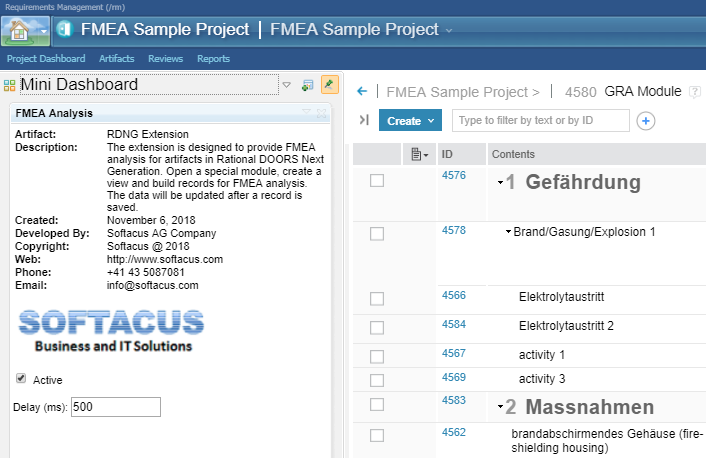
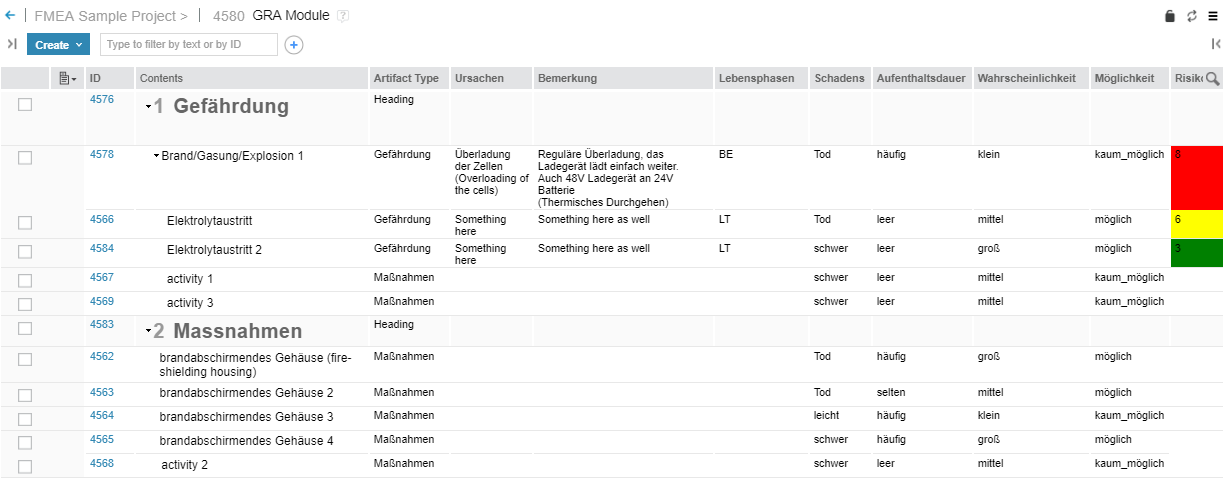
Explanation and features
The main features of the FMEA extension are:
- Calculating Risikozahl Type based on such input data as the extent of damage, length of stay in the danger zone, probability of occurrence, and the possibility of avoiding the danger.
- Painting colors based on calculated values in accordance with the next scale:
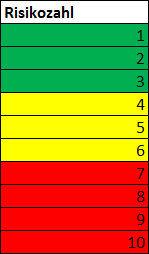
- Supported work in modules
Limitations:
- Works in Module
- The cells are colored after 0.5 seconds delay due to technical reasons of Jazz. The color will not appear if your jazz is slow. We can fix it by increasing 0.5 seconds to 5 seconds.
Know Problems:
If an artifact in DNG Module is selected the color will now be showing. The reason for that is that IBM implemented rosa color for highlighted requirements. As soon as you deselect the requirement desired color appears. Reload will also make the color appear.
The gadget must be open at least once after the user started his Web browser's session.
Pricing
This add-on is free of charge for customers who purchased the IBM Jazz solution via Softacus.
Please contact us if you need a different arrangement.
Contact us, Support, Modifications
Every functionality of any of Softacus Engineering Requirements Management DOORS Next extension can be customized based on your needs. If you are interested in having, enhancing or if you found a defect in extension, please contact us at: This email address is being protected from spambots. You need JavaScript enabled to view it.
Also, we are providing custom modifications for our customers. Every Softacus DNG Extension can be modified based on your needs or requirements. We are looking forward to developing a solution for you.
Blueworks Live Pricing
|
Blueworks Live Editor |
Blueworks Live Contributor |
Blueworks Live Viewer |
| Access all features and functions of Blueworks Live including the ability to create or edit processes, decisions, and policies. | View and comment on processes, decisions, and policies but with no process modification capabilities. | View processes, decisions, and policies but with no process & comment modification capabilities. |
|
Best suited for users actively documenting, modeling, analyzing, and improving business processes |
Best suited for users collaborating with team members to review and approve business processes |
Best suited for a broader audience of users who want to read and understand the business processes |
|
Features include create, copy, edit, publish, comment, review, analyze, import, export, and print |
Features include view, comment, review, approve, analyze, import, export, and print |
Features include view, comment, approve, analyze, import, export, and print |
| Sold in 100, 500 and 1000 user packages | ||
| starting at | starting at | starting at |
| 51.14 € /user/month | 10.23 € /user/month | 2.05 € /user/month |
| Viewer License capabilities | ||
|
This email address is being protected from spambots. You need JavaScript enabled to view it. |
This email address is being protected from spambots. You need JavaScript enabled to view it. |
This email address is being protected from spambots. You need JavaScript enabled to view it. |
Hosted at IBM data centers worldwide with users in over 90 countries
No plug-ins or software to install
Secure and reliable with ISO 27001, EU-US Privacy Shield, and GDPR certifications
Accessible 24/7 via a web browser with a public internet connection
References
The results were amazing, including helping us win the coveted Malcolm Baldrige award."
See a simple Processmodeling in the IBM Cloud by Jennifer Schroen
Barclays
Improving customer experiences with IBM Business Process Manager and IBM Blueworks Live
Westpac New Zealand Ltd.
Westpac New Zealand Ltd. uses the IBM Blueworks Live cloud-based business process management application to quickly create more than 2,000 artifacts, which will help improve asset reuse.
Alpine Electronics, Inc.
Useful Links
Detailed System Requirements including certifications and data processing locations
Servicebeschreibung IBM Blueworks Live (Deutsch)
General Terms And Conditions (all IBM contracts)
Vereinbarung für Cloud-Services (German)
Ergänzende Bedingungen zur Auftragsverarbeitung (EB-AV)
Blueworks Live Documentation with step by step procedures
{slider Extending BlueworksLive via APIs}
Extending Blueworkslive - Maximize your business value with 5 universal use cases
An elegant adoption of Blueworks Live with the full harnessing of the data contained in your Blueworks Live account gives you the following benefits: governance checking, dashboards, the power to build process reports such as RACI matrices and customized SIPOC reports, and the ability to rank and quantify processes for investment optimization.
Main use cases:
- User Management
- User Statistics
- Document Backups
- Dashboards
- Process Examination
- Process Reports
- Process Overview
- Process Assessment and Selection
Filenet internal
Fabian schreibt hier infos.
Google Drive:
Sales Kit:




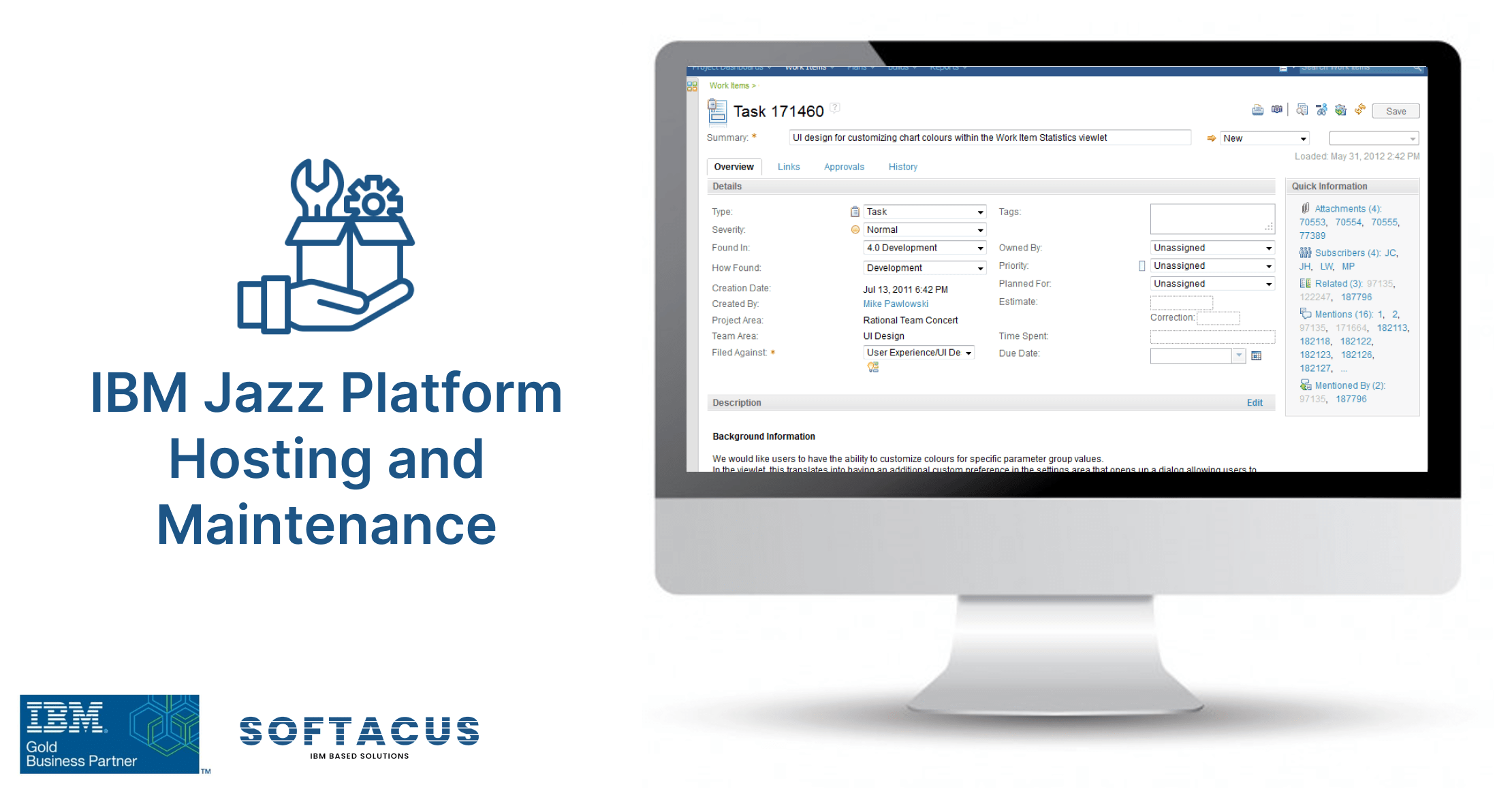 What do we provide
What do we provide