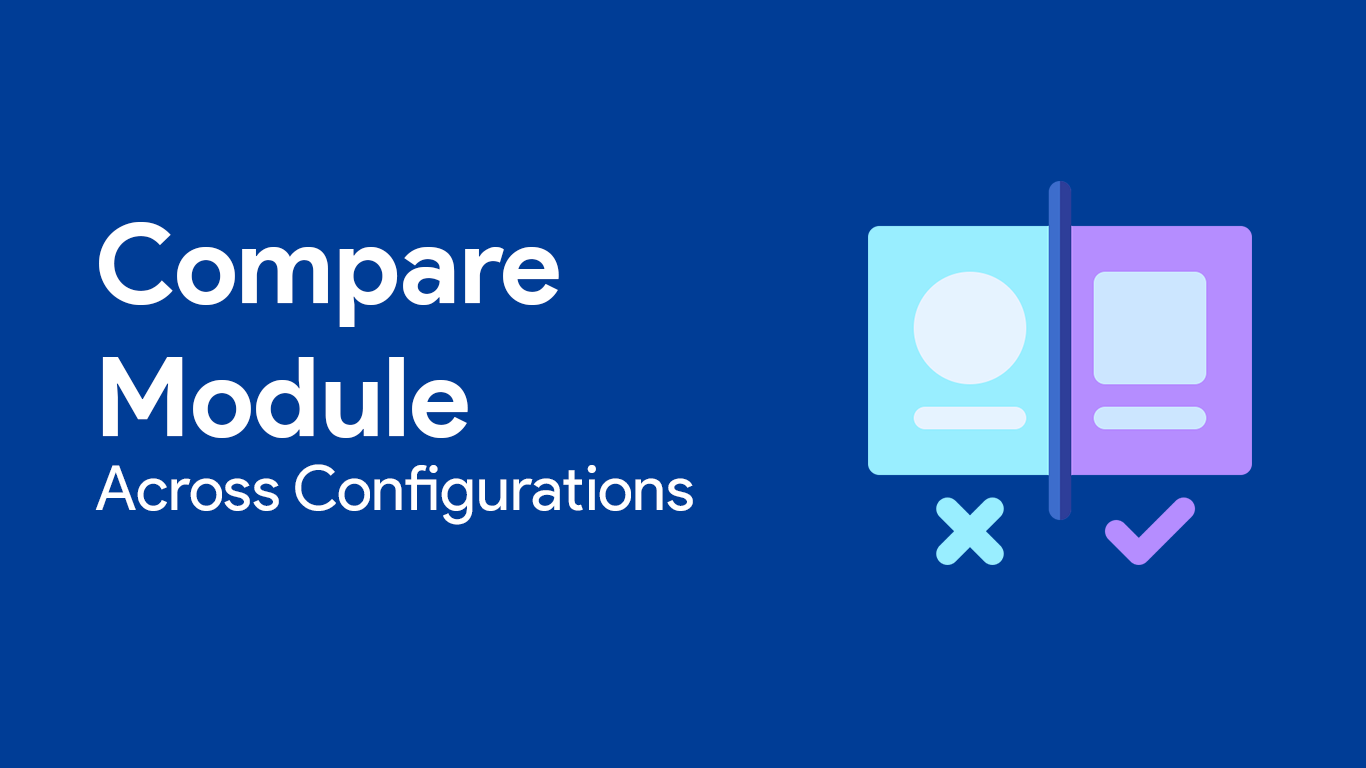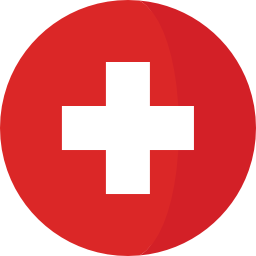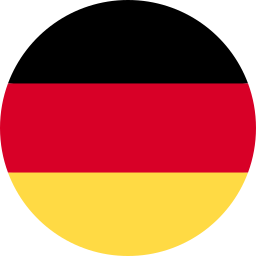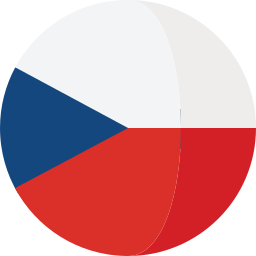Compare Module acreoss Configuration is intended for very quick comparison of your module against another configuration, usually stream against previous version (baseline)
))
) )
Introduction
IBM Engineering Requirements Management DOORS Next, provides out-of-the-box comparison of properties, folders, artifacts and their attributes in different configurations. The comparison is made for all of the data in a current configuration, doesn't matter in which module the user is located. For this reason, Softacus has developed a custom widget that the user can insert into their mini-dashboard and run the comparison only for a specific set of artifacts in a module.
Use Cases and Features
Based on the functionalities and use cases that this extension is helping you with, we kept the user interface as simple as possible. The widget UI contains:
- Widget information section - section with version, short description and other informations about the extension
- Compare by - dropdown selection of type of comparison (compare changes in attributes or compare Version and Revision attributes of selected artifact)
- Compare with - dropdown selection of target configuration
- Compare button - main button that will start processing and display the changes
- Full compare button - button that will open an out-of-the-box DNG Comparison
- Expand/Collapse button - button that will expand or collapse the full hierarchies of artifacts (by default only changed artifacts with headings are shown)
- List of artifact and changes - the list similar to list in Module Explorer Widget, but the list in CMC Widget is containing marks that shows what was done with corresponding artifact
- Blue = artifact was edited in any way
- Yellow = the artifact was added to module
- Red (strikethrough) = artifact was deleted from module
1.) User Interface
The Compare Module across Configuration (CMC) extension is designed to address the problem of time-consuming and inefficient comparison of modules in IBM DNG. With this extension, users can compare their current module against the same module in other configurations, with the default configuration being the last baseline of the current stream. The extension provides a quick and easy way to identify which artifacts have changed, with blue indicating changes, yellow indicating new artifacts, and gray with red strike-through indicating deleted artifacts.
Additionally, many users who have transitioned from DOORS Classic to DNG have reported missing the blue and yellow bars that were used to indicate changes in the former tool. This extension restores this feature to DNG users, allowing for a more familiar and intuitive comparison experience. Moreover, the extension eliminates the need for multiple clicks to access information on the last baseline, allowing for a more streamlined and efficient comparison process.
The Compare Module across Configuration widget has the following features:
- Show only changes - The extension has a default setting to display only the modified artifacts, along with their heading parents. This feature ensures that even significant modules with minimal changes can be analyzed for modifications. To view the complete module explorer tree, users may click on the 'Expand' button.
- Expand Button - The Expand button (+) enables users to expand the entire module with all the changes made. As some modules can be very large in size, sections with no changes are shown but collapsed by default. Although users can expand them manually, it is not necessary to do so when there are no changes in the chapter.
- Collapse Button - The Collapse Button (-) enables the display of only the sections of the module where changes have been made. Additionally, it displays the unchanged Parent Headings to facilitate the identification of the specific areas where modifications have been performed.
- Jump to Artifact - The CMC Widget empowers users to navigate with ease to specific artifacts within the module. Simply clicking on an artifact in the widget will promptly highlight the relevant section within the module.
- Full Compare - The "Full Compare" function provides users with a streamlined process to open the DNG native comparison of the configurations. By clicking this button, users can avoid the 8-10 clicks typically required to access this comparison. In addition to displaying textual changes, the Full Compare screen provides the added benefit of showing changed links. It should be noted that the CMC widget only compares textual changes, as changes to links on artifacts do not alter the "Modified On" attribute.
- Widget modes - the widget is provided in three modes:
- CMC mode provides comparison of changes in module attributes
- The AVN mode provides a comparison of changes only in the Version and Revision attributes
- Default mode includes the options of both modes mentioned above
2.) Function showcase
Preconditions and Restrictions
As with any software solution, this extension has certain limitations that users should be aware of. These limitations include:
- This widget is designed to work exclusively within a designated module and selected view. If the user fails to meet these prerequisites, the widget will display an informative message.
- The links in the module are not color coded in the Extension and are compared only "Full Compare" view. The reason for this is the fact that Modification of links tags and comments does not affect "Last Modified Date" which we use for performance reasons
- Comparison does not work for tags and comments
- To compare Version and Revision, it is necessary to create these attributes. If the component does not have these attributes created, an error message will be displayed when the comparison is attempted
Softacus Services
We, in Softacus, are experts when it comes to consulting and service delivery of IBM software products and solutions in your business. We help our clients to improve visibility and transparency when licensing and managing commercial software, providing measurable value while increasing efficiency and accountability and we are providing services in different areas (see Softacus Services).
IBM ELM extensions developed by Softacus are free of charge for the customers who ordered IBM ELM licenses via Softacus or for the customers who ordered any of our services. If you are interested in any of our IBM ELM extensions, you found a bug or you have any enhancement request, please let us know at info@softacus.com.
Related and Referenced Topics
Learn about reusing and its concepts in DOORS NG - Reuse Concepts and Options in DOORS Next Generation (softacus.com).
Learn about Configuration Comparisons Options - Configuration Comparison Options in DNG (softacus.com)
Other Softacus Extensions that can help you in managing your variants -