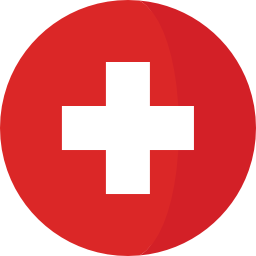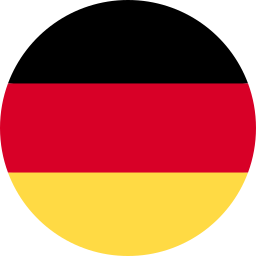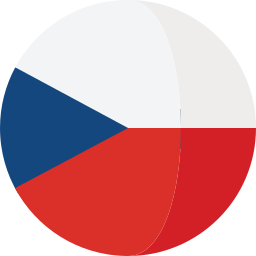Overview
Jazz team platform has several options to create and generate various reports. In this article We will discuss two data sources that are used in these reports, difference between them and their pros and cons.
We are looking at the Lifecycle Query Engine (LQE) and the Data Warehouse (DW).
The DW has been part of Jazz platform much sooner than the LQE and therefore it is more mature. It has well-documented schema and ready-to-use reports that are missing in LQE or as not developed as much as DW. Currently the component that is storing data to the data warehouse is called Data Collection Component (DCC) and it runs the data collection periodically. The DCC requests changes from the IBM® Engineering Lifecycle Management (ELM) applications and the changes are sent to the relational database.
The LQE is a newer addition to the Jazz platform. It does not store data into the data warehouse, instead it indexes and stores information locally. It does not use ETL jobs (extract, transform and load) like DCC, but instead it uses TRS (tracked resource sets) to make data available for indexing. It keeps the data refreshed nearly in real time. In order to report on project areas with configuration management enabled, you need to use this data source.
What are the pros and cons of each ?
Pros and Cons
Lifecycle Query Engine
PROS
- It enables you to report on project areas in RQM and DNG that have configurations enabled
- The data is refreshed in nearly real time
- More flexible schema-less reports (free text search)
- Data source for RELM
CONS
-
Uses a lot of server resources (recommended to run on it’s own server)
-
Can not report on historical trends of data as much as DCC
-
Customizing queries requires SPARQL knowledge
Data Warehouse
PROS
-
Has mature set of ready-to-use reports.
-
Much richer history and metrics data
-
If there are thousands of active users or over 5 milions resources it is recommended to use DW
-
It does not use that many resources in comparison to the LQE.
-
Data source of IBM Cognos and BIRT (RTC/RQM)
CONS
-
Cannot report on projects with configurations enabled (apart from work items since those aren’t versioned)
-
Not compatible with RELM.
-
The data is not as actual as in LQE
Conclusion
If you have enough server resources it is completely fine to use both of these data sources and benefit from their advantages.
Note: There is one more different option that does not use LQE or DW as a data source – Rational Publishing Engine (RPE). This tool is not included with the ELM/CLM and you need to purchase separate license for it. This tool extracts data directly from the applications via REST API in order to generate reports (documents and spreadsheets).
Softacus Services
We, in Softacus, are experts when it comes to consulting and service delivery of IBM software products and solutions in your business. We help our clients to improve visibility and transparency when licensing and managing commercial software, providing measurable value while increasing efficiency and accountability and we are providing services in different areas (see Softacus Services).
IBM ELM extensions developed by Softacus are free of charge for the customers who ordered IBM ELM licenses via Softacus or for the customers who ordered any of our services. If you are interested in any of our IBM ELM extensions, you found a bug or you have any enhancement request, please let us know at info@softacus.com.
Related and Referenced Topics
Blog Articles:
Basics of Links and Link Types in IBM DOORS Next Generation - learn the basics about the linking and link types in IBM DOORS Next.
Linking Techniques in IBM DOORS Next - article explaining basic concepts and showing multiple ways of creation of links between artifacts.
Link By Attribute Feature in IBM DOORS Next - the article explains how to use the "Link by attribute" function to automatically create, update, or delete one or more links between artifacts based on values in the attributes of the artifact.
Softacus Widgets:
Link Switcher - widget developed by Softacus, that converts the context of artifacts links in a very short time.
Module Link Statistics - extension that provides users with a quick overview of the amount of the links in specific link types in a module.
Link Type Change- extension developed by Softacus designed to enhance the functionality of DOORS Next Generation by allowing users to manipulate the direction of a link or convert it to another type of link.
Links Builder- extension that allows the users to create a link between two artifacts in DOORS Next Generation according to the certain rules.
Link by Foreign Attribute - this extension allows users to create links between artifacts in the selected module(s), based on the attributes values.
Show Attributes of Linked Artifacts - this extension shows the attributes and links of the artifact that is currently selected.