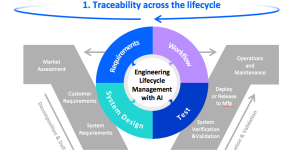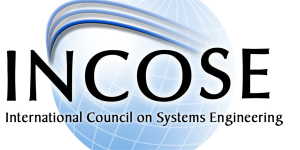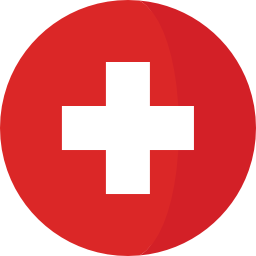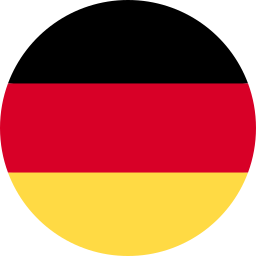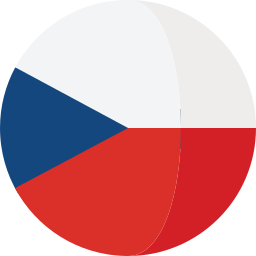Displaying items by tag: doors
Introduction
IBM® Rational® DOORS® Next Generation is consistently one of the best requirements management tools out there. One of its biggest strengths is the opportunity to expand its capabilities by the people using it, so that they can utilize it to its fullest. Whether you are someone who already uses IBM® Rational® DOORS® Next Generation on a regular basis or someone who is considering using it, the knowledge of how you can optimize your work environment is the key to peak productivity in the workplace.
Purpose of the article - OS Gadgets
This article will be delving into how you can extend IBM® Rational® DOORS® Next Generation behavior with JavaScript, in particular we will be focusing on OpenSocial gadgets (widgets that are created following OpenSocial standards), as DOORS Next offers its users a JavaScript API which enables OpenSocial gadgets to automate intricate operations and work with the requirement data.
Here is how an OpenSocial Gadget is defined:
It can be defined in an XML file composed of two parts. The first one is Preferences, which determines key characteristics and gadget dependencies. The second one, Content, mainly deals with business logic and user interface. The JavaScript API makes it possible for the gadgets to be utilized to their fullest extent.
JavaScript API
First of all, let’s look at what options the JavaScript API opens for OpenSocial Gadgets. It allows the modification and viewing of artifacts, in particular to view and write attributes and acquire the current configuration context and user details. Working with links and the option to discard, add, or design artifacts in a module is also a part of this feature.
Another feature involves viewing and designating the current artifact selection and reacting to when the artifact has been interacted with (opened, selected, saved…)
When it comes to processes that are more compute-intensive, they can be performed by external services that the JavaScript API enables to assign to the task.
Furthermore, the API offers a User picker and an Artifact picker.
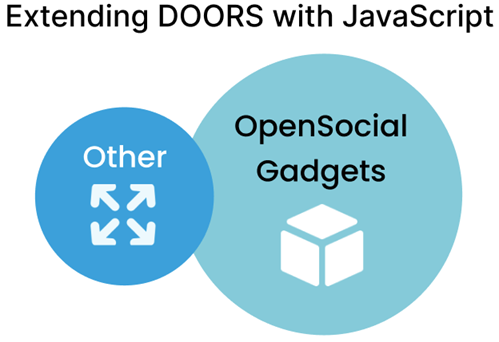
Adding and creating OpenSocial Gadgets
All of the features provided by the JavaScript API are utilized by the aforementioned OpenSocial Gadgets to help you get the most out of DOORS Next, save time and simplify work processes.
How can you start using OpenSocial Gadgets? Well, you can either add gadgets that already exist to your Mini Dashboard (a compact dashboard that you can have constantly on hand - pinned to the web UI) or you can create your own OpenSocial Gadgets.
Adding an already existing OpenSocial Gadget to your Mini Dashboard is a relatively simple way to make use of the JavaScript API and OpenSocial Gadget synergy as it requires marginally less effort compared to creating one, however creating your own one has the added benefit of having a gadget which is tailored to your specific needs. If you want to go the way of adding an OpenSocial Gadget to your Mini Dashboard, you will firstly have to work with your browser, then with a requirements module and lastly with the Mini Dashboard itself, this is also where you will spend most time during the process.
Creating a new OpenSocial Gadget can take significant effort and proficiency in JavaScript, especially if it's for complex tasks but the hard work pays off once you can actually utilize it since it will be engineered to do exactly what you need it to do.
While the entire creation process is too complex to be described in this short article, it can be boiled down to six essential steps.
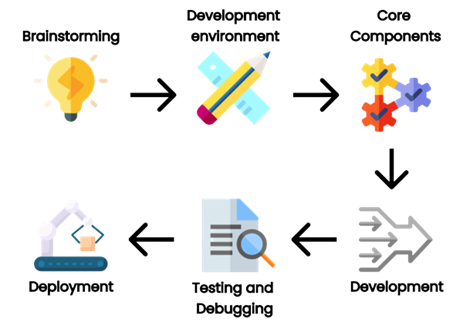
The first step will be the most important for the development as you have to establish the goal for its functionality and what will it be used for. This is crucial because having a clear aim in mind will greatly help you with the creation and implementation process.
For the second step, you will need to acquire the tools and libraries essential for developing your gadgets (e.g. web server, text editor, OpenSocial container). In other words, you will need to put your development environment in order.
The third step includes making the gadget XML file. This will be where the behavior and properties of your OpenSocial Gadget will be determined. CSS, HTML and JavaScript files, the name and description of the gadget, in other words, the core components of your gadget that will ensure that it works.
Now comes the development part of your creation process, as you will have to develop the CSS, HTML and JavaScript files themself, which will be used to make the layout and functionality of your gadget.
For the fifth step you will move onto one of the most critical development stages - testing and debugging, through which you can ensure that your gadget is working as intended and remove any problems that may arise. You can do this in DOORS Next Generation or in an OpenSocial container.
Finally, you should now be at the end of the journey of developing an OpenSocial Gadget and should be able to deploy it to DNG. You will most likely be doing this by uploading it to DOORS Next Generation. Then you can finally include it in a dashboard or wherever you will be able to/need it.
Additional OS related activities
Now the only thing left is to look at some additional useful information that you should know about extending DOORS Next with JavaScript. One such is knowing that you can add OpenSocial Gadgets to the Widget Catalog. This makes life much easier for you as it allows you to quickly and easily search up any gadget, which you can then add to DOORS Next if you wish to.
Another thing is, that a situation can occur when a widget makes an external request (call to an external server). If this happens, what you have to do is enable Cross Origin Resource Sharing if you wish for the request to go through.
Conclusion
In conclusion, if you want to get the most out of IBM® Rational® DOORS® Next Generation, you should definitely consider extending it with JavaScript. Since it already provides a JavaScript API that you can use to optimize and ease workload through OpenSocial Gadgets, extending IBM® Rational® DOORS® Next Generation in ways that we have described will without a shadow of a doubt provide you with a better experience when using the product.
Introduction
When it comes to achieving the goals you set, it is important to have the best tools for the job. If you are already using IBM® Rational® DOORS® or are considering using it, there exists something, which can elevate the experience of using IBM® Rational® DOORS® and allow you to further enhance its already impressive capabilities - IBM® Rational® DOORS® Requirements Management Framework Add-on (also referred to as IRDRMFAO).
Challenges
In this article you will learn about what challenges you might encounter while attaining or managing the highest possible level of process maturity and how you can easily overcome them thanks to IRDMFAO.
- Firstly you can encounter problems when it comes to adopting requirements processes and their execution, especially when they are very complex. This can be a particularly significant issue should all stakeholders be involved in the process.
- When large quantities of requirements need to be analysed, it can be quite a lengthy and difficult process, which is why it needs to be as well optimized as possible.
- Consistency can be another huge obstacle, since it’s difficult to maintain between multiple projects. However, it is crucial for success.
- You may need to reach compliance with ISO 15288 and EIA632 standards. This can prove to be quite problematic
- You can get to a point where your process data model has to be updated on the projects that you are currently working on.
Option to solve it
All of these challenges can add up to be quite a problem. Luckily, IBM® Rational® DOORS® Requirements Management Framework Add-on can help you with every single one. It is a solution, which has been created by industry experts for others in the industry, since it can be utilized by a variety of occupations, e.g. Software Engineers, Hardware Engineers, System Engineers and many more. IRDMFAO is in its essence a requirements management add-on, a solution, whose primary aim it is to help you achieve peak time optimization through getting your project on track with a practice, which is one of the very best ones possible with DOORS. To add to that, IRDMFAO is engineered to help you reach compliance with EIA632 and ISO 15288 standards and CMMI recommendations. IRDRMFAO adds utilities, a process and a data model to DOORS. However the most important thing is that all DOORS commands remain accessible for its users, because there is no interference with the DOORS layout.
Preferred solutions
IRDMFAO provides you with several features, which help overcome the aforementioned challenges, firstly, a RMF Generic Data Model (RMF is an acronym which describes information handled by the product or an action performed by the product). IRDMFAO comes up with a universal data model, however you are not limited to only using this one. As a matter of fact, you will be able to pick from an assortment of module types and relationships, which IRDMFAO provides.
In this example of a RMF model, every box serves as a module type (which serves the purpose of instantiating DOORS formal modules). There are also relationships (verifies, refers to…), which are provided by DOORS link modules and linksets.
In short, every action bolstered by the Requirements Management process handles particular elements of the data model and makes use of varying sorts of relationships and module types (also known as templates). For example, System requirements analysis makes use of UR,IDJ SR modules (UR - Users Requirements; IDJ - Issues & Decisions and Justifications; SR - System Requirements) and the “is justified by”, “satisfies”, “refers to” links.
IRDMFAO does not limit you in using a particular data model. It allows you to customize and adapt it for the needs of your project, since you can decide to only make use of some parts and then, if you see fit, continuously add more. This makes adopting requirements processes and their execution simpler and less time consuming, while also making updates to your data model more intuitive, improving efficiency and consistency in the process.
Regarding the analysis of requirements, IRDMFAO has you covered by implementing specialized facilities that will aid you with management of particularly important requirements, whether they are considered hazardous (Critical requirements) or they are especially important to the project (Key requirements). There are also those that fit into both categories. IRDMFAO offers you “Risk analysis” - a specialized view using which you can assign significance and closely observe the especially problematic requirements. Another dedicated view - “Key requirements list” - allows you to do the same with the requirements you deem to be essential for your project. This will allow you to analyze and work with large volumes of requirements requiring analysis and save you precious time while also making the whole process more efficient.
Last but not least, IRDMFAO provides its check project or module consistency tool to help you maintain peak consistency across your various projects and also modules. It is designed to serve as a precursor for a manual check, as it can notice errors and inconsistencies. You can either use it to monitor through collection of already defined rules or utilize the Integrity Check functionality, in which you can establish your own integrity rules.
Specialized solutions. Approaches, tips
Now for a bit of an inside look, let’s inspect how IRDMFAO works. It enables you to instantaneously switch between two approaches that it uses. The first is the document approach, which you can utilize to view structured information (like chapters, sections, paragraphs) or reach a state of universal and continuous visualisation.
The second, database approach, allows you to define data using attributes and evaluate information, filter only the information that matters to you through filters and view traceability matrices.
To properly utilize the advantages that IRDMFAO offers, you will have to either create a new RMF project or transfer a DOORS project that already exists into a RMF project.
An important aspect of IRDMFAO is PUID (Project Unique Identifier). In its essence, it is used as a reference name of objects handled by the product (RMF objects), for example Requirements. There are two rules for this: firstly, two different objects should not have the same PUID values and secondly, the PUID should remain constant, meaning that even after change (editing the text or relocating the object) is done to it, the PUID should not change.
You do not have to do this manually (although you can), since you can allow IRDMFAO to manage the values automatically. This is another way that IRDMFAO makes your life easier.
Conclusion
All in all, IBM® Rational® DOORS® Requirements Management Framework Add-on (IRDMFAO) is an integrated collection of tools, which is immediately usable and upholds the very best practices used in the industry, in particular regarding systems engineering activities. It can help you maximize your potential by facilitating acceleration in adoption and enactment of requirements processes. Additionally, it guarantees compliance with EIA632 and ISO 15288 standards and SEI-CMM-I recommendations, can improve consistency and drastically simplify analysing huge amounts of requirements (and much more!).
Introduction
The history is an important part of the requirements management tool and the purpose of this article is to explain functions and capabilities of DOORS Next for history maintenance.
The Challenges to Managing History in DOORS Next Generation
On the very basic level history of requirements management items in DOORS Next is organized on artifacts level and is presented as revisions and audit history. This information is accessible for artifacts via ‘Open history’ action in the menu. The first tab you see when you open history is ‘Revisions’, it is splitted on ‘Today’, ‘Yesterday’, ‘Past week’, ‘Past month’ and ‘Earlier’ sections which include different versions of an artifact and baselines of project area or component. When you switch to ‘Audit history’ tab you see only versions of a current artifact with explanation of actions performed on it and changes which were created with information on date and time and author of it. Revisions can be restored to the current state (except revisions which were created with linking operations).
Another source of history of an artifact are system attributes which preserve information on date and time of creation and modification of an artifact and a user who created and modified an artifact. These attributes are updated by the application on creation of an artifact (Created On for date and time of creation and Created By for username) and Modified On and Modified by for the latest modification. Additionally, if you use ReqIF import to add artifacts, attributes with prefix ‘Foreign’ will show you related information from the source.
Of course, a revision list and attributes of a single artifact is not enough to manage requirements history, so versions of artifacts are aggregated to baselines. The first kind of baselines is a DOORS Next baseline, in other words it can be explained as a snapshot which includes certain revisions of artifacts. Baselines are created to preserve some agreed state of requirements.
When we are talking about artifacts revisions It is meaningful to mention that module artifacts revisions are specific - they are created when module structure is changed (set and / or order of included artifacts) or attributes of module itself. So when you edit an artifact in module context without changing position of this artifact in module - you do not create new revision of module automatically. To capture the state of a module you need to create a DOORS Next baseline.
DOORS Next with configuration management capabilities has more options to manage history of requirements. First of all - streams, which allow you to have parallel timelines for different variants of requirements. All requirements in DOORS Next have their initial stream, which is the default timeline for requirements changes. DOORS Next has an option to create a parallel timeline using additional streams, which is mostly used to manage variants of requirements.In this case usually some existing version of requirements is used as an initial state for a new stream. And changes of artifacts in a new stream will not affect the initial stream - revisions of artifacts created in a new stream are visible only in this stream unless the user initiates synchronization. During synchronization the user has options with merging approaches, and one of them is using changesets, which is explained below.
Changesets are another kind of data set in DOORS Next which can be observed in the audit history. There are two types of changesets - user created changeset (name of changeset in this case is specified by user) and internal changeset, which is a reference for changes in the audit history. Internal changesets can be found in the audit history and can be also used as an option to deliver changes across streams. Created by user changesets aggregate small changesets automatically created by DOORS Next, which can be found in audit history and in the merging menu when you deliver changes from one stream to another. Both types of changesets can be found on stream’s page, and if a stream is allowed to be edited only via changesets - it means, users are forced to create a changeset to edit requirements in a stream - a list of changesets of a stream gives you a good representation of history for a stream.
Another functionality to manage history is Global Configuration baseline. When you enable DOORS Next project area for configuration management, links between requirements in different components are created via Global Configuration stream - you need to switch to Global Configuration context to create a link across DOORS Next components and also to see such links. As each component is baselined independently in DOORS Next, in order to preserve cross-component linkage state you need to create a Global Configuration baseline. When you perform this action, baselines are created on each component level automatically and included to a Global Configuration baseline. Switching to this baseline in the future will show you the exact state of linking at the moment of global baseline creation - proper links between proper revisions of artifacts.
Specialized solutions, Approaches, Tips
- As mentioned above, baselines are created on component level (or project area level if project area is not enabled for configuration management). When number of baselines grows, some maintenance of baselines is required - to shorten the list of baselines, some of them need to be archived
- To help users with navigation in list of baselines we provide special widget, which filters from the flat baseline list those baselines which were created in a certain module context
Introduction
DOORS Next provides great functionalities for managing requirements within your team, but as your project grows sooner or later you need to export and import the data using external formats.
Purpose
The purpose of this article is to describe several cases of Excel/CSV import and export, prerequisites and limitations.
Import/Export Formats in DOORS Next
Project/Component Templates
For DOORS Next data the first format to think of is project template (or component template, in case if configuration management feature is enabled in RM). Content of template can be set up to include different types of data but all items of included types will be included to a template (e.g. you can include artifacts to a template - and it means that all folders will be added to a template).
ReqIF
Another option is the ReqIF package - it allows interchange requirements between requirements management platforms which are compatible with ReqIF, with more data selection options (e.g. you can include only certain artifacts or modules).
Excel/CSV
Excel/CSV format is also an option to export and import data to DOORS Next, and this article provides some details on these functions.
Mandatory Attributes
The very first thing you need to know - which fields are mandatory for importing the data to DOORS Next via spreadsheets and their meaning. The best way to get these fields is exporting the data from DOORS Next, and here is some explanation for them. For the basic case (extended case is explained below) you need to have following attributes as columns of a spreadsheet:
- Artifact type - must be existing type of an artifact
- Name or Primary Text - either name or Primary Text must be included to the spreadsheet. If you include Primary Text - the value of Name attribute will be updated automatically (this is basically how DOORS Next works)
Updating Artifacts
If you want to update existing requirements via Excel/CSV file - you need to include an ID attribute column. In this case you can use an ‘update’ option and values in the ‘ID’ column will be checked against IDs of existing artifacts.
If you want to update module content - e.g. module structure (insert new artifacts to a module and or change order of artifacts) - you need to include module specific attributes to a spreadsheet. They are:
- isHeading - boolean value, related to module specific option of an artifact, regardless of artifact type
- parentBinding - ID of parent artifact for the current. The value is empty if an artifact is on the top of module hierarchy or contains ID of ‘parent’ for the current artifact (e.g. Heading of a chapter to which current artifact is related)
- Module - ID of a module, which will be the same for all rows in a spreadsheet because import to a module is pointed to a certain module
Link Creation via Spreadsheet Import
You can use Excel/CSV import for links creation, and here there are options. The very straightforward option is to literally insert links directly. In this case you can use a spreadsheet column to build a link to another item (either another artifact in DOORS Next or workitem in EWM application or test artifact in ETM). For EWM and ETM this is the main option, you can better understand the format of a spreadsheet after exporting some samples. It can help you to build your spreadsheet for importing links either for base artifacts or for artifacts in a module - depending on the import option you use.
For links to other DOORS Next artifacts you can use Excel/CSV to prepare your requirements for linking via ‘Link by Attribute’ feature. In this case you need to have a special attribute which is supposed to hold IDs of artifacts to be linked. And you can fill values of this attribute via spreadsheet.
Depending on your linking policy and needs (linking to base artifacts or linking to artifacts in certain modules) you will use either IDs of artifacts you need to link to (e.g. 12345 is an ID of artifact you want to build a link to) or pairs of module ID and artifact ID (e.g. 23456.34567 - where 23456 is ID of a module and 34567 is ID of an artifact in this module when you want to create a link to a modular artifact). After successful import of these values you can proceed with using the ‘Link by Attribute’ feature.
Formatting Import
You can use Excel also to import primary text with complex formatting (fonts, colors or even tables) but the source must be also DOORS Next. Formatting in this case is handled via cell note. Another case is embedded artifacts import - in this case spreadsheet includes a link to an embedded artifact which must be already existing on the server.
Other Tips
A few general tips which could help you when working with Excel/CSV import and export:
- Use column names from exported spreadsheets to be sure they are right
- If you are importing values of modular artifacts (pairs of IDs separated with dots) - check format of cells, by default they might be decided by Excel as numbers with decimals and therefore cut
- If you are sure you are doing everything right but import fails - try switching to English locale
- If you need to exclude some artifacts from a module - be sure to keep the ‘METADATA’ section from the initial state of a module (it includes list of IDs of artifacts), otherwise ‘delete artifacts from the module’ option won’t work
Excel/CSV import and export feature can help you in various cases, both as a standalone option or combined with other functions of DOORS Next. Reach us to know more and get support with your special case.
Webinar - IBM ELM SERIES #5: Source Control and Build Management with IBM® Engineering Workflow Sour
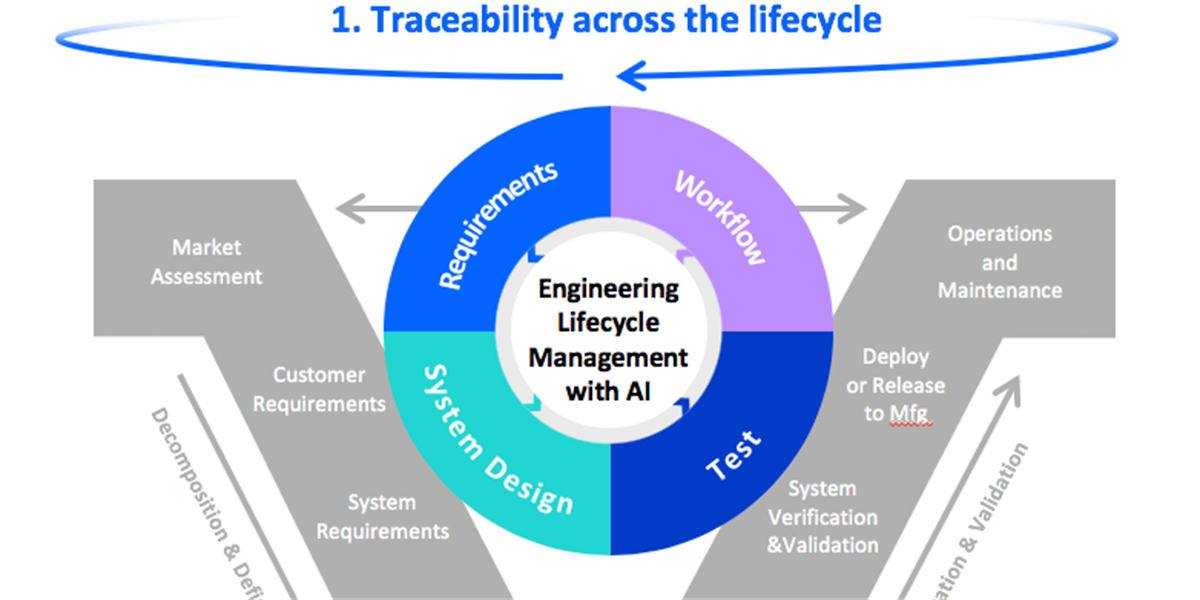
This is session 5 of 7 that covers the IBM ELM tool suite.
IBM Engineering Lifecycle Management (ELM) is the leading platform for today’s complex product and software development. ELM extends the functionality of standard ALM tools, providing an integrated, end-to-end solution that offers full transparency and traceability across all engineering data. From requirements through testing and deployment, ELM optimizes collaboration and communication across all stakeholders, improving decision- making, productivity and overall product quality.
Presented by: Jim Herron of Island Training
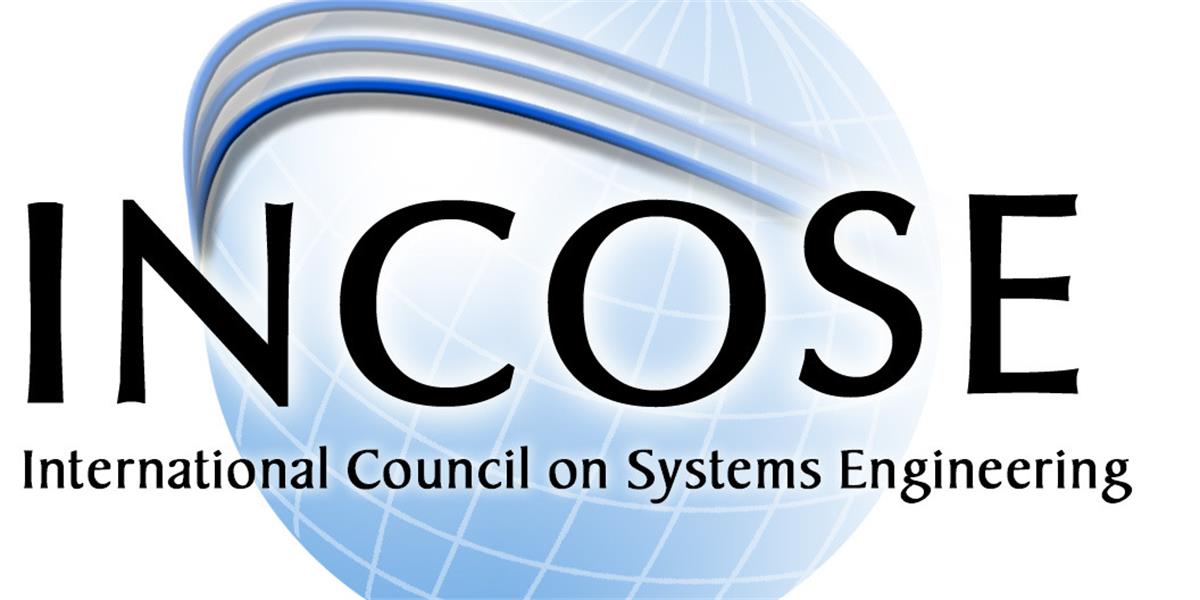
This presentation will address:
• The critical role of architecture in addressing complexity
• Developing better architectures through MBSE
• Connecting the engineering lifecycle and greater enterprise through architecture
• The benefits of Architecture-Driven Engineering.
As products become more complex and our environment becomes more dynamic, successfully delivering the right product is more challenging than ever. As we unleash the power of architecture, we better translate customer needs into product success.
IBM Engineering Lifecycle Management (ELM) is the leading platform for today’s complex product and software development. ELM extends the functionality of standard ALM tools, providing an integrated, end-to-end solution that offers full transparency and traceability across all engineering data. From requirements through testing and deployment, ELM optimizes collaboration and communication across all stakeholders, improving decision- making, productivity and overall product quality.
Presenter: David Long of INCOSE
While the engineered systems are becoming more complex, engineering practices are somewhat left behind based on “document centric” non-digitized practices, where lifecycle activities and disciplines are data silos.
In this webinar we describe how a fully digitized systems engineering process enables the primary objectives of engineering projects: Increasing speed of delivery and innovation, ensuring quality, reducing costs, and demonstrating compliance. We will illustrate how the above foundations are leveraged throughout a systems engineering process, and includes in-process quality, stakeholders visibility and viewpoints for high velocity, full change control and audit trail for effective demonstration of compliance.
We will demonstrate how IBM Engineering Lifecycle Management (ELM) establishes a holistic digital engineering process, from stakeholder requirements through implementation, based on the following foundations:
- Digital connectivity across all lifecycle artifacts to insure data consistency and traceability compliance
- Model based system design for early functional and architectural verification
- Agile enactment across the entire systems engineering process
- Cross lifecycle digital viewpoints and reporting for full visibility and decision support to all stakeholders
- Fostering reuse across projects and programs for highly effective engineering
IBM Engineering Lifecycle Management (ELM) is the leading platform for today’s complex product and software development. ELM extends the functionality of standard ALM tools, providing an integrated, end-to-end solution that offers full transparency and traceability across all engineering data. From requirements through testing and deployment, ELM optimizes collaboration and communication across all stakeholders, improving decision- making, productivity and overall product quality.
Presenter: Eran Gery of IBM

Softacus will be an exhibitor at MedConf 2022 which will take place from 10 to 12 May 2022 in Munich, Germany.
The conference with the accompanying exhibition is the most established and important networking platform in medical technology. The MedConf hybrid will also be offered in 2022, so participants have the option of booking either a presence ticket or an online ticket.
Our team will be onsite presenting to the vistors the award-winning IBM Engineering Lifecycle Management solutions.
For more information and to sign up to MedConf 2022, visit https://www.medconf.de/
Main Functionalities
- Ability to migrate big amount of modules from DOORS to DNG
- Possibility to transform the data according to specific user needs (split, merge modules)
- Transformation of attributes
- Transformation in GCM context; view to stream, split across components
- Ability to migrate history and baselines
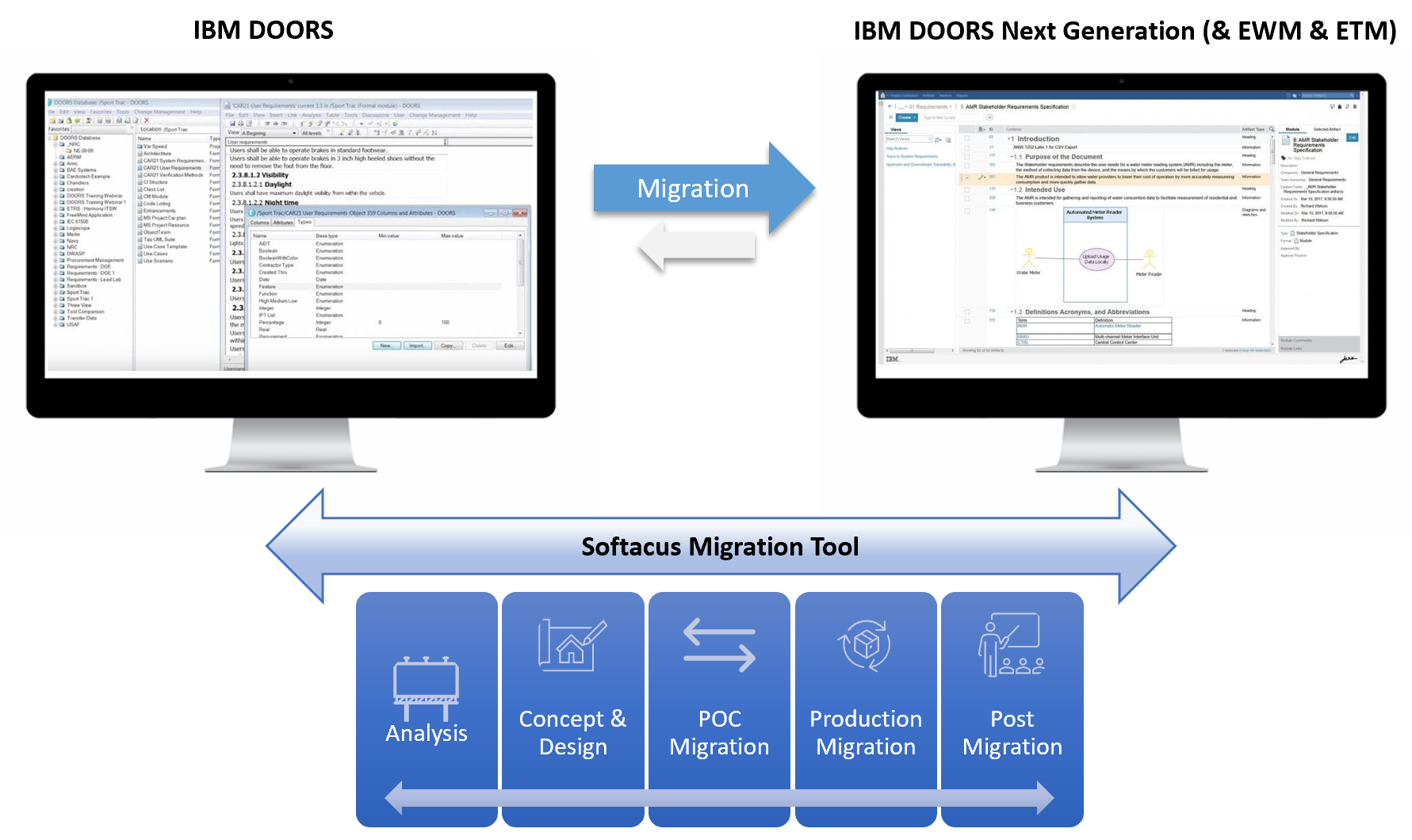
DOORS Tables
Our application has the ability to transform DOORS Tables into DNG HTML Tables within the DNG Artifact.
Also, we support the ability to transform OLE excel tables into DNG artifact HTML tables.
Migration of History data
Ability to save DOORS object history and import it into either an attribute or initial content of a "primary text" attribute.
Possibility to make a link back to original object in case of migration without the history (recommended option).
(Currently in development) Import from specific DOORS baseline.
High Automation Level
The tool have API in order to create automation for:
- Artifact creation and mapping
- Attribute creation and mapping
- Link Type creation
- Project area & component creation
- GCM creation
- Creation of views, folders, streams and baselines
- Create User in Jazz
- Automated assignment of Group to the User
Conversions
- Rich text into attributes
- DXL Layouts into string attributes
- Ability to convert attributes into embedded artifacts (i.e. for parametrization)
- Transformations of pictures. We support png, jpeg, jpg. Due to DNG limitations, .wmf and .svg are not supported
Links
- Recreation of links within the project area
- Recreation of links within the component
- Recreation of links across project areas
- Recreation of links across components with GC context
Splitting of Data
- Split to several components
- Split to project areas
- Split to several servers
- Split of data by view to several streams
- Stream Updates
Profiles per Each project
The solution have customizable possibilities (currently via YAML file) to set up a profile for migration of each project
Migration of Views
The solution supports migration of view (beta)
Some views are non-compatible in DNG, and we tag them
Lightning Speed
We have developed a concept how to avoid thousands/millions of calls to DNG
Example 10 000 artifacts 150 seconds
Statistics
- PA Size
- Modules size
- Number of attributes
- Number of artifacts
Validator
- checks count and data
- count object types attribute types
- views
- links
Mapping
- Object view to component stream
- Attribute harmonization
- Possible automated cleanup of the data
- Mapping of custom object types to artifact types
- Storage of mapping per each execution
- Sandboxing -migrate test and improve
OLE Object Handling
- Migration of OLE from attribute into primary text (merge) or as linked artifact (link to base artifact)
- Ability to migrate pictures as embedded or standalone artifacts. Linking of embedded pictures to its artifacts (as base artifact link)
Notifications
Error handling prior and after the migration
Test Management
(Planned) Test on each object with proof that the artifact was migrated from DOORS to DNG properly
Other Advanges
- Keep reference to DOORs classic
- 60 widgets available from Softacus for DNG with mainly common architecture. Widget are resolving several gaps and increase user experience in DNG
- Support for Tags,
- Handling of huge project data
- Own migration server and infrastructure for Migration
- Unicode special symbols handling
- Nested symbols handling
- Incompatibility checks
- Attributes merging
- We can recreate DXL scripts in Js Java and Python or other language if required
Technical Information
- Concurrent loading from DOORS to DNG
- Usage of internal DB during Migration, which allows flexible linking after the migration of the data
- Possibility to resume of the migration process in case of a disruption
Flexible for any customer use case
All migrations are different. We have built this solution, because the traditional ways of migrating were not sufficient for our and our customer needs.
This video show first release of the solution.
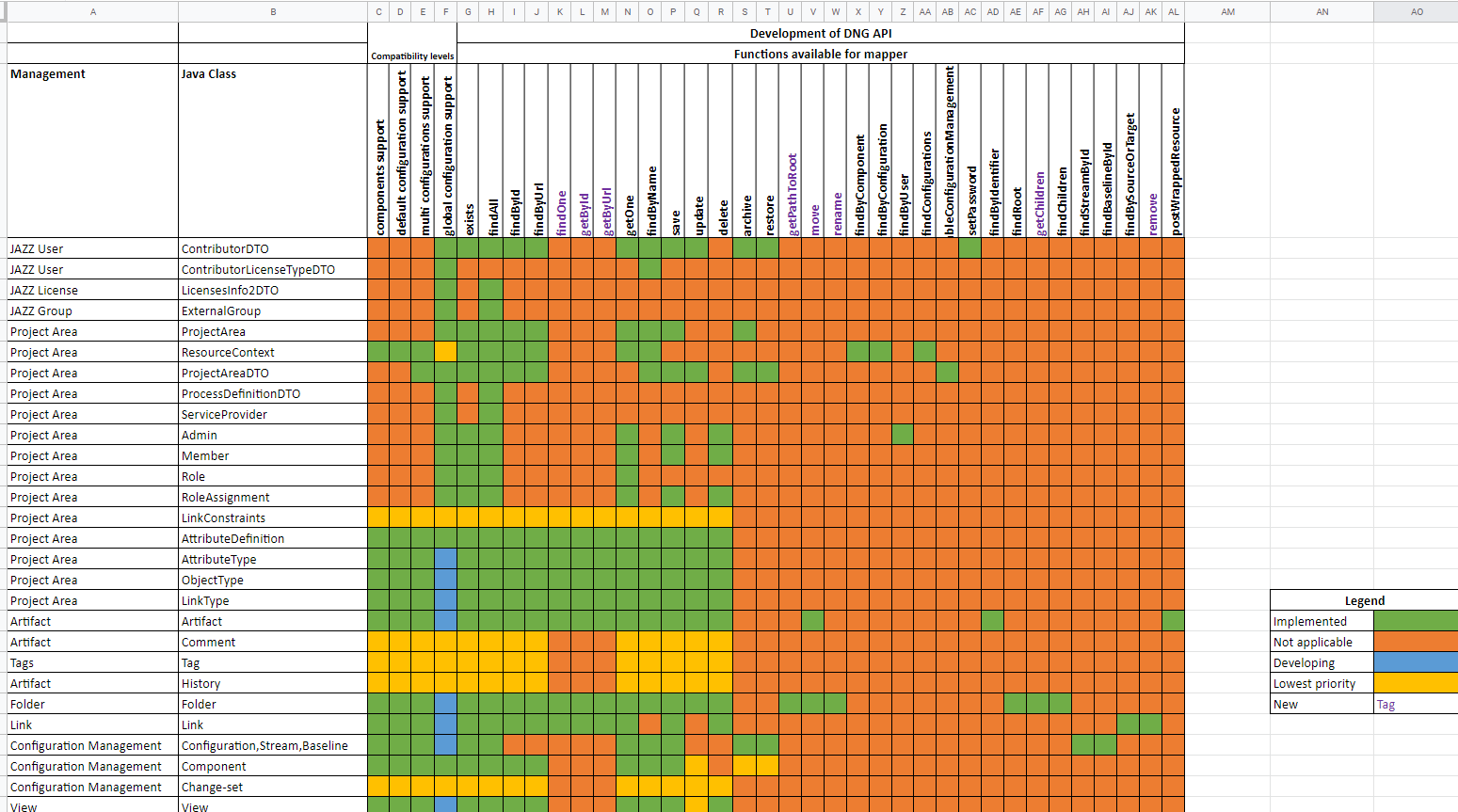
Development of specific APIs
The tool is able to to custom migration due to the fact that we have created our own APIs.
An Introduction to DOORS 9.7 - IBM DOORS 101
This DOORS 101 presentation and demonstration will give you a good foundation and understanding of the overall versatility of DOORS. Key capabilities will be reviewed to show how to establish a comprehensive requirements management environment. You will learn how to import information into the DOORS database, create custom attributes and create custom views or reports. Creating links between associated information and then being able to create traceability or impact analysis reports will be discussed and demonstrated.
IBM Engineering Lifecycle Management (ELM) is the leading platform for today’s complex product and software development. ELM extends the functionality of standard ALM tools, providing an integrated, end-to-end solution that offers full transparency and traceability across all engineering data. From requirements through testing and deployment, ELM optimizes collaboration and communication across all stakeholders, improving decision-making, productivity, and overall product quality.
Presenters:
Nick Manatos of ENA Focus
Jim Marsh of IBM
Marsha Knudsen of IBM