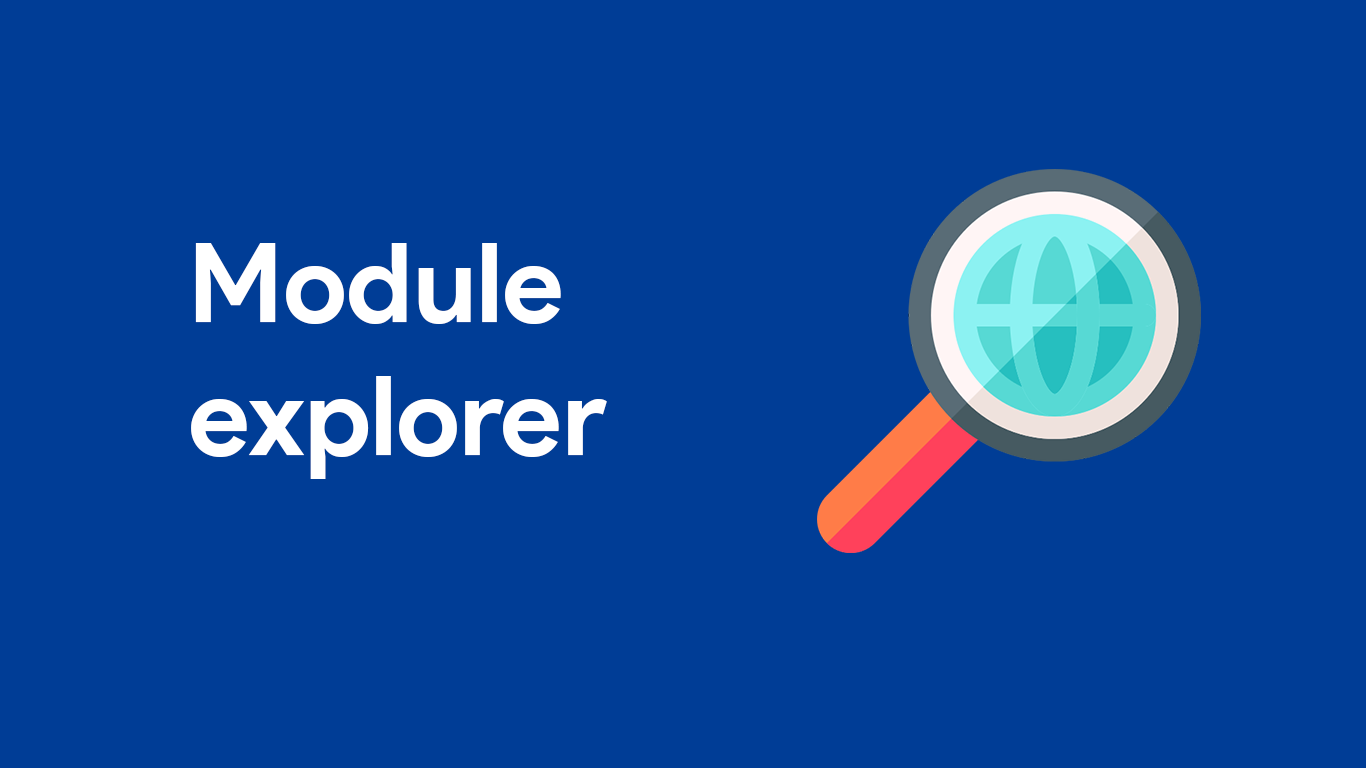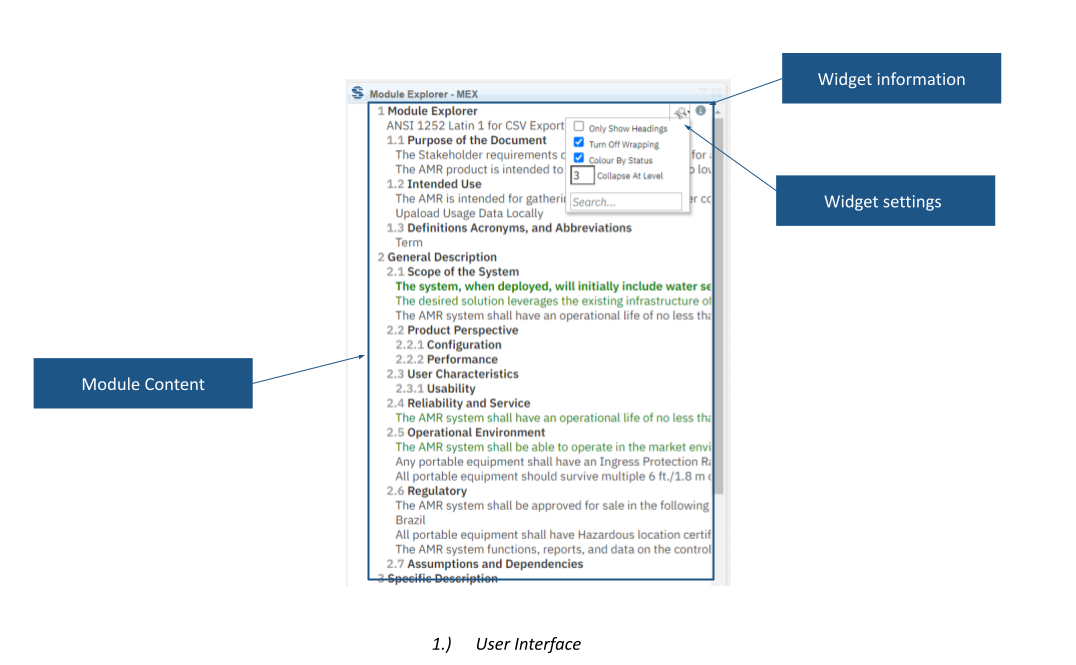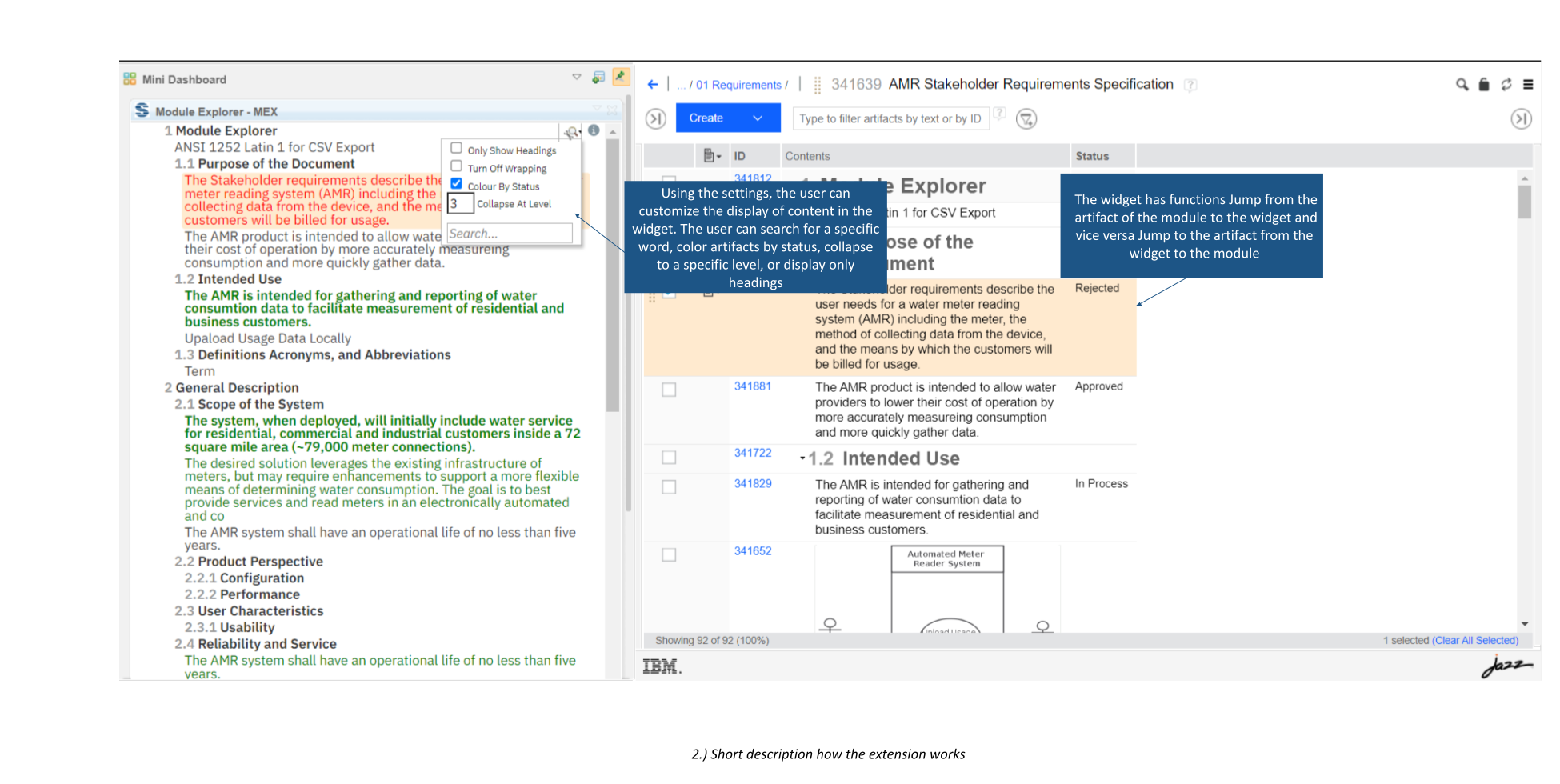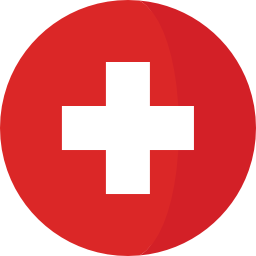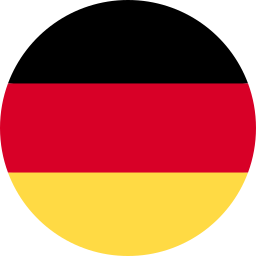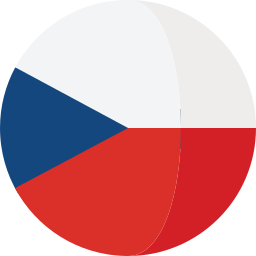Module Explorer is an out-of-the-box DNG extension provided by IBM and it allows you to see a hierarchy of the module in your mini-dashboard, filter the artifacts in the widget and search for certain characters/words or expressions in the module.
))
) )
Introduction
Softacus' Module Explorer is a customized IBM Module Explorer extension (provided for free on jazz.net pages) of IBM's DOORS Next Generation platform. The Module Explorer (MEX), developed by Softacus, offers users an array of powerful features. It not only facilitates the viewing of module hierarchies through a mini-dashboard but also enables the filtering of artifacts within the widget, and users can conduct targeted searches for specific characters, words, or expressions within the module. Furthermore, the Module Explorer empowers users to work with filtered views, where artifacts are intelligently color-coded to enhance clarity and efficiency.
Use Cases and Features
Based on the functionalities and use cases that this extension is helping you with, we kept the user interface as simple as possible. In the current version of the widget you can find:
- Widget information section - section with version, short description and other informationss about the extension
- Widget settings - In this section, the user can customize the display of content in the widget. In the settings, there is an option to display only the headings, collapse the content of the module to a specific level, search for a specific word or phrase, and/or color the artifacts based on the status
- Module content - This section displays the contents of the module. The user can set whether he wants to display only the module headings or collapse to a certain level. It is also possible to display artifacts by status
The core of this extension revolves around its ability to comprehensively display the module hierarchy to the user in a way that is visually clear and facilitates seamless module navigation.
This extension offers an extensive view of the structural hierarchy of the text within the module, allowing a systematic arrangement of headings at different levels.
The Module Hierarchy widget has the following features:
- Filter for Headings - Enabling this checkbox will restrict the display to exclusively show heading artifacts.
- Disable Text Wrapping - Activating this checkbox will present text in a non-wrapped format.
- Color Coding by Status - Upon selecting this checkbox, artifacts will be categorized by color: bold green for artifacts in progress, green for approved artifacts, and black for artifacts without status.
- Collapse at Specified Level - This option enables the user to limit the display to a specified number of artifact depth levels.
- Search Option - This feature facilitates the search for specific expressions or words within the text. If the artifact containing the searched expression possesses a parent artifact, the parent will also be exhibited in the widget.
- Working with Views - A noteworthy enhancement of the Module Explorer over the IBM widget is the ability to work within a contextual display framework. Artifacts not encompassed by the currently selected view are presented with a gray background, aiding users in distinguishing artifacts beyond the present view (grayed-out) from those within the view. This ensures comprehension of the complete module hierarchy, provided that the views used have been previously saved. In the absence of saved views, the widget operates within its default context.
- Jumping from Artifact - The Module Explorer widget introduces a robust feature called "Jumping from Artifact," designed to enhance user navigation and exploration. This functionality allows users to effortlessly expand relevant sections within the widget by clicking on artifacts within the module. Upon clicking, the widget dynamically enlarges the corresponding module hierarchy section, enabling users to focus on specific areas of interest without manual scrolling or extensive navigation.
- Jumping to Artifact - The Module Explorer widget offers an impactful feature known as "Jump to Artifact," significantly enhancing navigation and exploration capabilities. Users can click on any artifact within the widget, prompting immediate display and highlighting of the corresponding module section. The widget adeptly adjusts the view upon artifact selection, facilitating focused exploration without the need for manual scrolling or extensive navigation maneuvers.
Softacus has developed an innovative extension that has been meticulously designed to provide users with a host of powerful features, all wrapped up in a user-friendly interface. Through a mini-dashboard, MEX not only visualizes the hierarchy of modules, but also provides advanced filtering options.
Preconditions and Restrictions
- The widget needs to be launched in the module. If the user tries to run the script outside of the module, it will not work and a message will appear asking to work from the module.
- In order for the widget to work properly with filtered artifacts, it is necessary to use save views
Watch our video - Module Explorer
Softacus Services
We, in Softacus, are experts when it comes to consulting and service delivery of IBM software products and solutions in your business. We help our clients to improve visibility and transparency when licensing and managing commercial software, providing measurable value while increasing efficiency and accountability and we are providing services in different areas (see Softacus Services).
IBM ELM extensions developed by Softacus are free of charge for the customers who ordered IBM ELM licenses via Softacus or for the customers who ordered any of our services. If you are interested in any of our IBM ELM extensions, you found a bug or you have any enhancement request, please let us know at info@softacus.com.