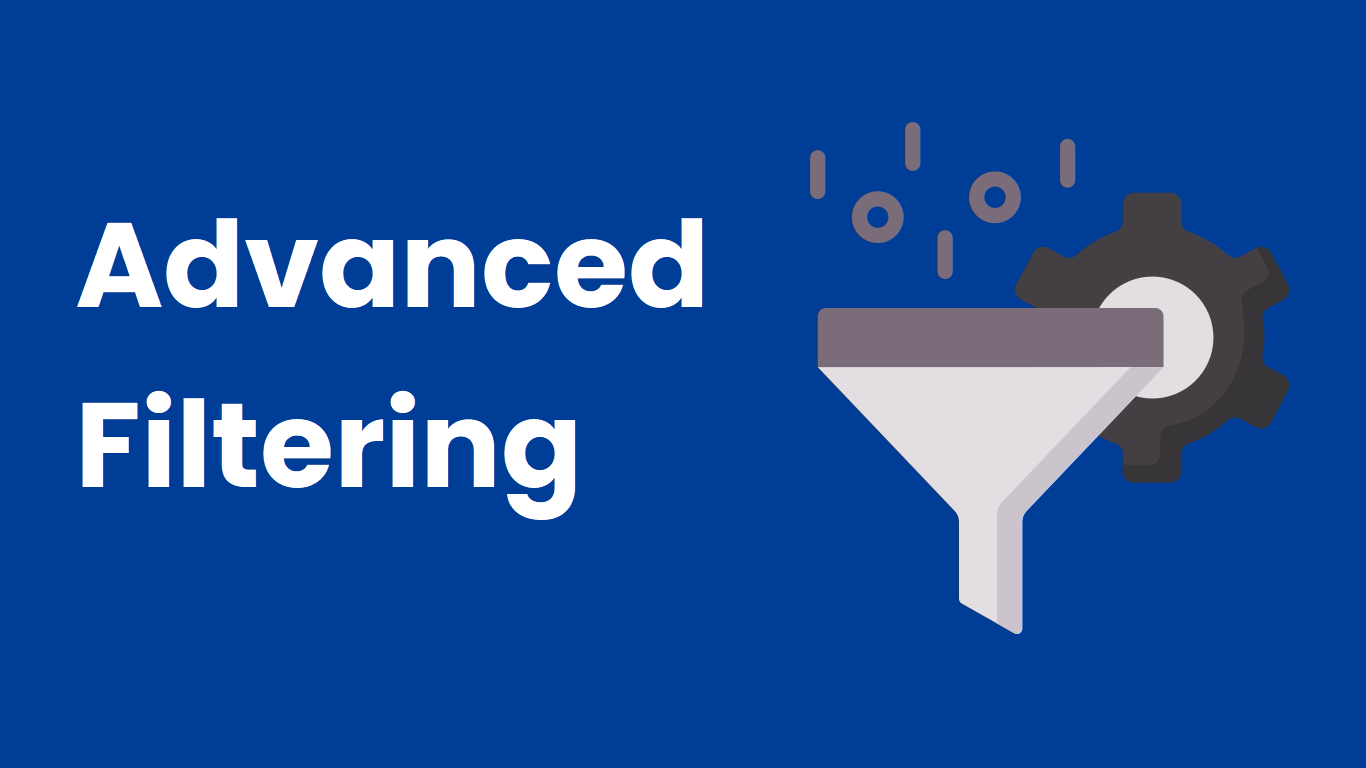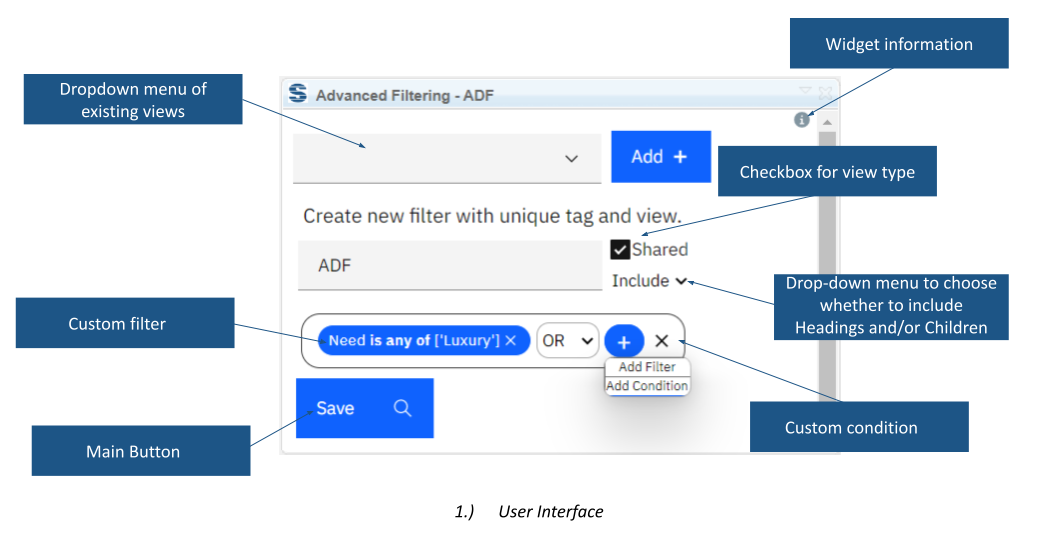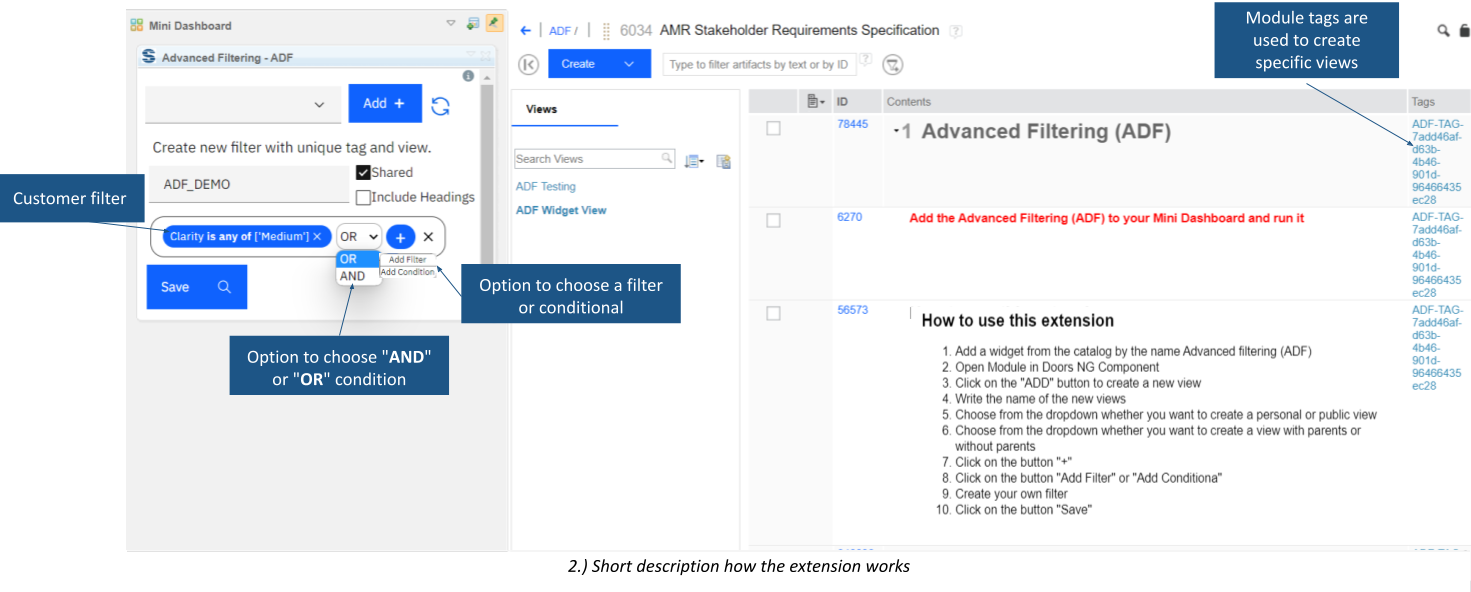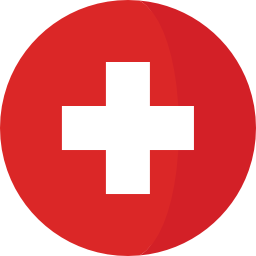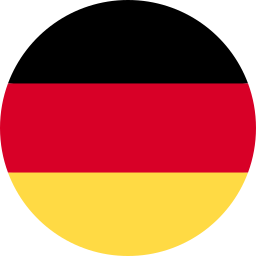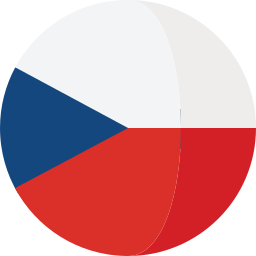The extension enhances the filtering capability of a module that is absent in DNG and is particularly desired by former DOORS Classic users.
))
) )
Introduction
The objective of this extension is to provide DNG users with the ability to create sophisticated filters that are currently not feasible within DNG's existing functionality. The script enhances the filtering capability of a module that is absent in DNG and is particularly desired by former DOORS Classic users. The script offers the capability to filter artifacts based on complex user-defined criteria, including both "AND" and "OR" filtering options.
Use Cases and Features
Based on the functionalities and use cases that this extension is helping you with, we kept the user interface as simple as possible. In the current version of the widget you can find:
- Widget information section - section with version, short description and other information about the extension
- Dropdown menu of existing views - all views that have been created using this widget will be displayed in the dropdown menu
- Checkbox for view type - the user can choose whether he wants to create a shared or private view
- Drop-down menu to choose whether to include Headings and/or Children -
- Custom condition - the user can combine several filters using AND/OR conditions within one view
- Custom filter - the widget provides a series of filters that the user knows from DNG
- Main button - after all necessary selections are made this button must be pressed to start an extension
DOORS Next Generation, as a requirements management tool, offers several filtering options to help users sift through large volumes of data. However, there are still several advanced filters that the platform does not currently support. As part of its commitment to enhancing user experience and streamlining workflows, IBM has announced plans to improve the filtering capabilities of DOORS Next Generation in version 7.0.4.
In the meantime, this script aims to address the gap in advanced filtering by providing users with additional functionalities.
Examples of advanced reports are:
- OR filter between different attributes
- Nesting with or filter, i.e. (Clarity OR Need) AND Priority
- OR withing primary text (Primary text contains "system " OR "product")
- Filtering specific system attributes, which are not available in DNG filtering UI
- Show requirements in status "Approved" including parent headings (parentBinding)
- Created filters on the "Description" attribute
The Advanced Filtering widget has the following features:
- "OR" filter - This extension offers users an advanced filtering option in the form of an "OR" filter, enabling the creation of complex views that cannot be achieved through standard filters in DNG. With this feature, users can combine criteria such as "Clarity" and "Need" using the logical OR operator, and further refine the results by adding additional criteria such as "Priority" using the AND operator. This powerful capability enhances the flexibility and precision of filtering within DNG.
- Filtering specific system attributes - This extension empowers users to create advanced views with precise filtering capabilities that are not readily available in the standard DNG user interface. By enabling the filtering of specific system attributes, such as "description," this feature offers users greater control over the data displayed in their views. Furthermore, the development team is actively exploring the implementation of a "Used in" filter to further enhance the functionality of this extension.
- Filter on section - This extension offers users the capacity to filter content based on specific sections. For instance, users can filter by attribute definition section, such as those starting with 3.1."
- Processing of all data types - This extension provides comprehensive filtering capabilities across all data types, including enumeration, boolean, users, date, and string data types. This advanced functionality sets it apart from standard DNG filters, which lack the ability to filter by string data types. With this extension, users can refine their views with precision, regardless of the data type they are working with.
- Option to filter in the primary text - This extension equips users with the capability to perform filtered searches within the primary text field, based on user-specified criteria. This feature enables users to refine their views based on specific keywords, phrases, or other search criteria. For example, users can utilize this functionality to search for primary text containing specific terms such as "system" or "product." With this advanced capability, users can quickly and accurately identify the data they need within their views.
- Creating public or personal views - This extension provides users with the flexibility to create either personal or public views, according to their specific needs. This feature enables users to define the visibility of their views and tailor them to the specific requirements of their projects or teams. Whether they opt for personal or public views, users can leverage the advanced filtering capabilities of this extension to enhance their productivity and optimize their workflows.
- Creating views with/without parents - This extension empowers users to create views with or without parent headings, according to their unique needs and preferences. This advanced feature enhances users' ability to gain a comprehensive overview of the module and navigate through the data with greater ease and efficiency.
- Updating the views - To improve user productivity and simplify the process of creating customized views, we have implemented a view management system that leverages module tags. These views can be updated by the user with one click.
Softacus has developed an advanced filtering script to enable users to improve productivity and streamline workflows, allowing them to focus on other critical tasks. When IBM delivers the required functionality in version 7.0.4, this script can continue to serve as a useful tool for users who want to customize their filtering capabilities."
Preconditions and Restrictions
As with any software solution, this extension has certain limitations that users should be aware of. These limitations include:
Inability to create a view or temporary filter within a baseline due to the inability to write tags in baselines.
Lack of support for the Workflow and Multiple enum attributes at this time. However, plans are in place to implement this feature in future versions.
This widget is designed to function exclusively within a designated module and/or selected view. If the user fails to meet these prerequisites, the widget will display an informative message
Softacus Services
We, in Softacus, are experts when it comes to consulting and service delivery of IBM software products and solutions in your business. We help our clients to improve visibility and transparency when licensing and managing commercial software, providing measurable value while increasing efficiency and accountability and we are providing services in different areas (see Softacus Services).
IBM ELM extensions developed by Softacus are free of charge for the customers who ordered IBM ELM licenses via Softacus or for the customers who ordered any of our services. If you are interested in any of our IBM ELM extensions, you found a bug or you have any enhancement request, please let us know at info@softacus.com.