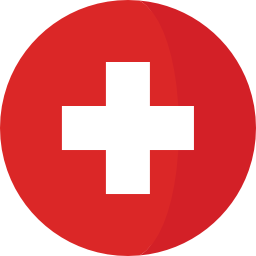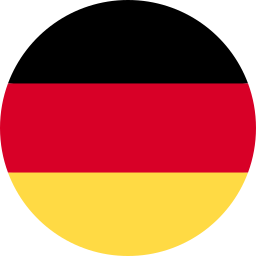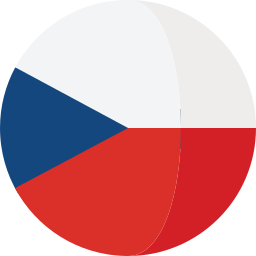Introduction
In the dynamic world of project and program management, ELM 7.0.3 has brought forth transformative updates, particularly in the realm of reporting.
Let's delve into the changes, focusing on the revamped Report Builder and the introduction of the LQE Relational Store (LQE rs), all explained in simple terms for easy understanding.
Easy Reporting in ELM 7.0.3
Managing projects requires quick and efficient reporting. ELM 7.0.3 makes this easier by automating how we gather and present project information. If you're working with us on projects, don't worry, things mostly stay the same for you.
New Look for Report Builder
The tool we use for reports, Report Builder, got a makeover. The web UI for reports changed, but your old ones still work. The changes aim to make the reporting experience more user-friendly. There are new UI, for example for manage reports, new row actions and multi-row actions, schedules, and results and for administration.
The following image describes manage reports and new UI.
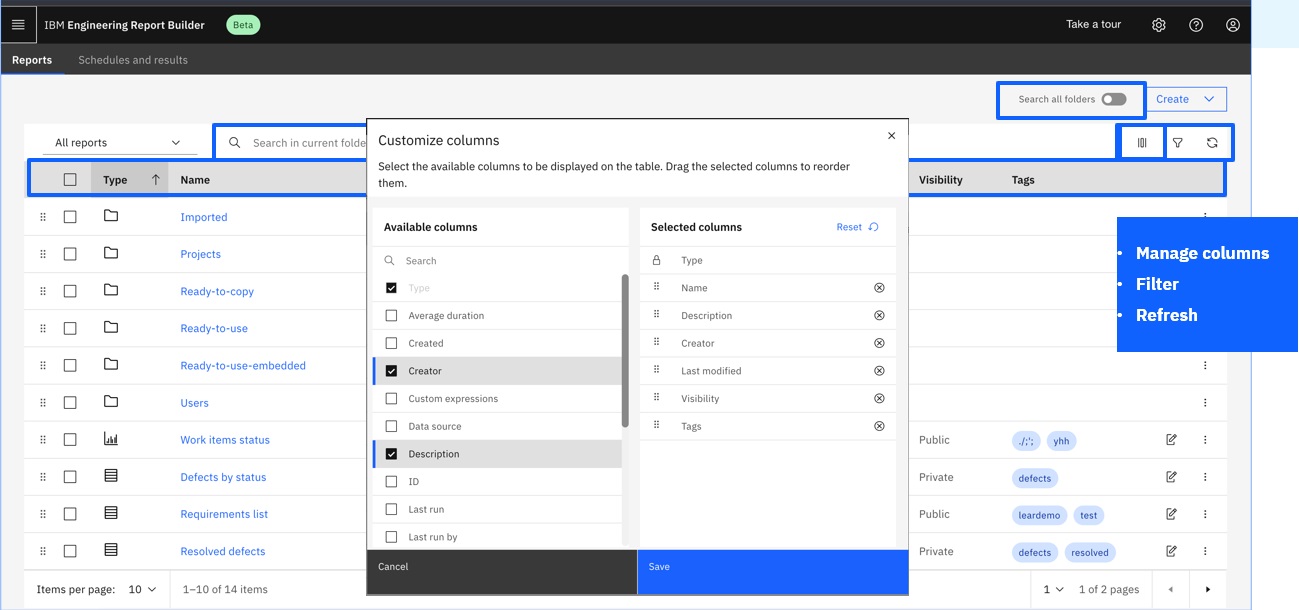
1.) 01_UI & Reports Showcase
The image below shows news for administration.
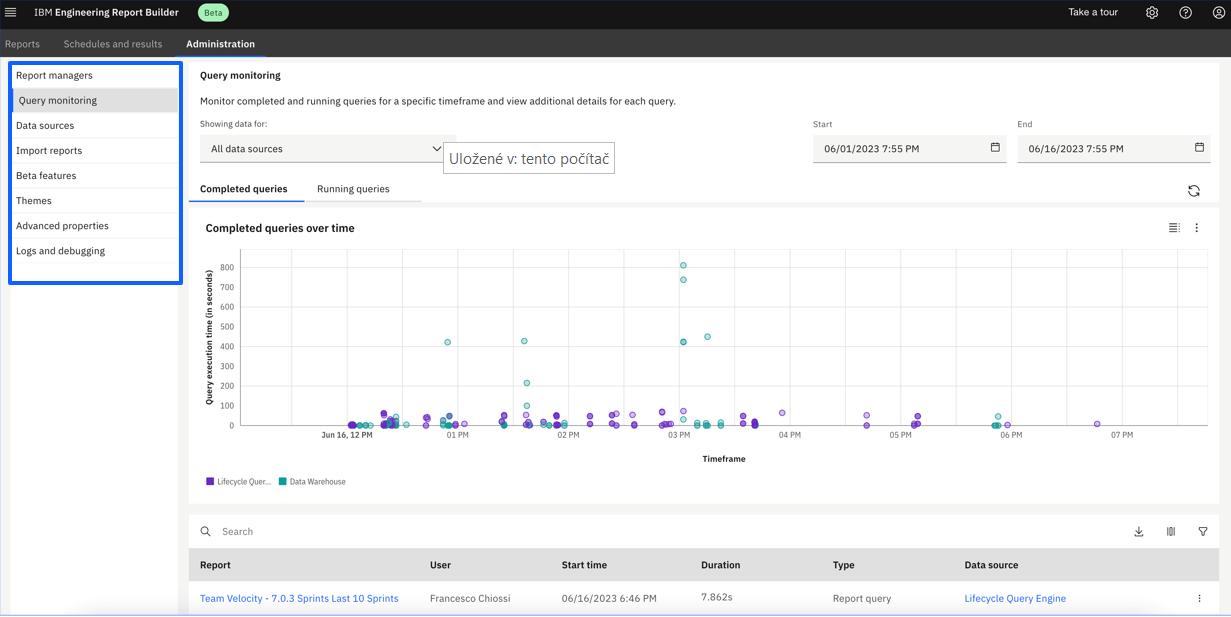
2.) Administration News Showcase
Meet LQE Relational Store (LQE rs)
Now, let's talk about the exciting part – LQE Relational Store, or LQE rs. It's like a new way to store and get data for reports. You don't have to use it, but if you do, it can make things faster and better.
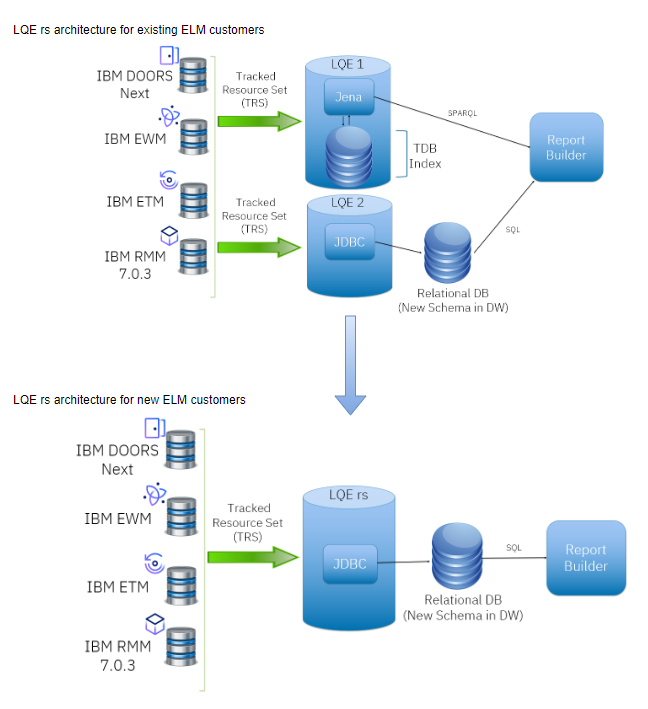
3.) LQE RS Architecture comparison for new and old customers
Good Things about LQE Relational Store
- Needs less computer power: LQE rs doesn't need as much computer power, especially RAM.
- Handles more data: It's good with big sets of data, making it easier to handle.
- Less chance of report problems: Reports keep running smoothly because you don't need to do some tasks every week.
- Can grow bigger: You can make it even bigger if you need more space.
What Changes When We Use LQE rs?
- Reports work similar: Most reports work the same way, but some might take a bit longer.
- Smaller computer needs: You don't need a super big computer; even one with less RAM can do the job.
- Waiting for reports: Sometimes, when you want many reports at once, you might have to wait a bit longer.
- LQE rs vs Old way: LQE rs is a new way of doing things. Some reports might look a bit different, but it's okay.
Making the Move to LQE rs
Changing to LQE rs isn’t too hard:
- Good things stay: Reports you already made work fine.
- Some things need help: If a report has special stuff, we might need to fix it a bit.
- Getting ready for reports: Before making or checking a report, we can use special tools to see if everything is ready.
Tools to Help with Reports
-
Now, if you ever get stuck or things don't look right, you have new tools to help us figure out what's wrong. You can run special tests and make sure the data you need is there.
How to Install and Set Up
-
If you want to try these new things, here are the steps:
- Getting ready: First, get everything ready in your test place.
- Upgrading: Make your test place like the new version.
- Installing new things: Download and put in new tools for making reports.
- Starting the computer stuff: Turn on the things that make all of this work.
What Your Servers Need
-
Your computers need a bit more power for these new things:
- For making reports: Around 16GB RAM, 8 vCPUs, and 500GB space.
- For LQE rs: About 32GB RAM, 8 vCPUs, and 500GB space.
- For the database: If you're using something like Db2 or Oracle, you need 64GB RAM, 16 vCPUs, and enough space.
Things to Keep in Mind
-
Some things might not work the same with LQE rs:
- Only Db2 and Oracle: LQE rs works with only Db2 and Oracle on Windows or Linux.
- No more Derby database: You can't use Derby anymore for LQE rs. But that's okay.
- Be patient with big data: If we have lots of data, it might take a bit more time.
Conclusion
-
IBM ELM 7.0.3 makes our reporting life simpler. The new Report Builder has a new look, and LQE rs is good for handling data. If you ever feel confused, there are tools to help you. Remember, changes are fine, and it's okay to ask for help. Have a good time reporting!
List of Resources
-
Resources
https://jazz.net/wiki/bin/view/Deployment/LQERSDatabaseSizing
https://jazz.net/wiki/bin/view/Deployment/LQErs703Performance
https://www.ibm.com/docs/en/engineering-lifecycle-management-suite/lifecycle-management/7.0.3?topic=administering-lqe-admin-query-diagnostic-tab-functions
https://www.ibm.com/docs/en/engineering-lifecycle-management-suite/lifecycle-management/7.0.3?topic=administering-installing-enabling-lqe-relational-store
https://www.ibm.com/docs/en/engineering-lifecycle-management-suite/lifecycle-management/7.0.3?topic=administering-system-requirements-lqe-relational-store
https://www.ibm.com/docs/en/engineering-lifecycle-management-suite/lifecycle-management/7.0.3?topic=arrb-checking-preparing-report-query-results-comparison-from-lqe-relational-store
https://www.ibm.com/docs/en/engineering-lifecycle-management-suite/lifecycle-management/7.0.3?topic=builder-limitations-lqe-relational-store
Softacus Services
We, in Softacus, are experts when it comes to consulting and service delivery of IBM software products and solutions in your business. We help our clients to improve visibility and transparency when licensing and managing commercial software, providing measurable value while increasing efficiency and accountability and we are providing services in different areas (see Softacus Services).
IBM ELM extensions developed by Softacus are free of charge for the customers who ordered IBM ELM licenses via Softacus or for the customers who ordered any of our services. If you are interested in any of our IBM ELM extensions, you found a bug or you have any enhancement request, please let us know at info@softacus.com.
Related and Referenced Topics
Blog Articles:
Basics of Links and Link Types in IBM DOORS Next Generation - learn the basics about the linking and link types in IBM DOORS Next.
Linking Techniques in IBM DOORS Next - article explaining basic concepts and showing multiple ways of creation of links between artifacts.
Link By Attribute Feature in IBM DOORS Next - the article explains how to use the "Link by attribute" function to automatically create, update, or delete one or more links between artifacts based on values in the attributes of the artifact.
Softacus Widgets:
Link Switcher - widget developed by Softacus, that converts the context of artifacts links in a very short time.
Module Link Statistics - extension that provides users with a quick overview of the amount of the links in specific link types in a module.
Link Type Change- extension developed by Softacus designed to enhance the functionality of DOORS Next Generation by allowing users to manipulate the direction of a link or convert it to another type of link.
Links Builder- extension that allows the users to create a link between two artifacts in DOORS Next Generation according to the certain rules.
Link by Foreign Attribute - this extension allows users to create links between artifacts in the selected module(s), based on the attributes values.
Show Attributes of Linked Artifacts - this extension shows the attributes and links of the artifact that is currently selected.