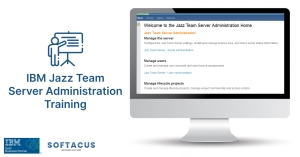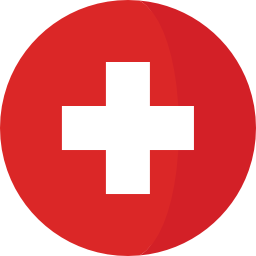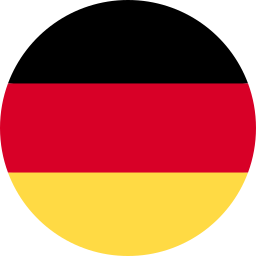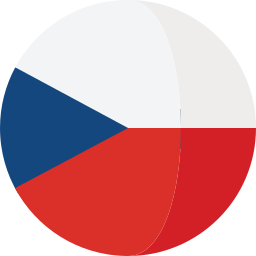Displaying items by tag: maintenance
Tracked-resource sets
The tracked-resource set (TRS) specification allows a server to expose set of resources in a way that allows clients to discover the exact set of resources in the set, to track all additions to and removals from the set, and to track state changes to all resources in the set. This specification is HTTP-based and follows RESTful principles. It is suitable for dealing with large sets containing a large number of resources, as well as highly active resource sets that undergo continual change.
When project areas are enabled for configurations, for team members to see, use, create, or remove links across project areas, a Jazz administrator must install the Global Configuration Management (GCM) and Link Index Provider (LDX) applications. Use TRS v2.0 as a data source to create the linked lifecycle data index.
When project areas are not enabled for configurations, to ensure that Lifecycle Query Engine (LQE) can access the lifecycle data, you must configure it to work with Jazz™ Team Server (JTS) and then configure the lifecycle tools as data sources (TRS providers.)
Terminology:
Resource Set - an enumerable, finite, collection of Resources
Resource - web resource identified by URI; the Resource Set members
Server - party playing the role of Resource Set provider
Client - party playing the role of consumer; interacts with a Server to enumerate and track Resources in the Server’s Resource Set
Tracked Resource Set (TRS) - describes the set of Resources in a Resource Set, expressed as a Base and a Change Log
Base - portion of a Tracked Resource Set representation that lists member Resources
Change Log - portion of a Tracked Resource Set representation detailing a series of Change Events
Change Event - describes the addition, removal, or state change of a member Resource
What does rebase do ?
TRS providers are responsible for managing the base change log for their consumers. In theory, the base is established at the "beginning of time" and the change log continues to grow forever. A TRS provider may choose to periodically, or on some significant event, rebase or recalculate the base resources and prune the change log. The server should retain at least seven days of of the most recent change events in the change log, and set the cutoffEvent to the most recent retained change event to give clients time to catch up to the new base and change log.
The cutoffEvent property of the Base identifies the point in the Change Log at which processing of Change Events can be cut off because older changes are already covered by the new Base after the rebase operation.
In short, Rebase is a process that creates a new base for tracked resource set. This leads to truncating the changeLog to only contain last 7 days of changes while adding "cutoffEvent" property to the latest changeEvent.
The newly established base is now the actual one and new ChangeLog is based on changes on the members of the new base.
When is manual rebase mandatory ?
When a server rename procedure is performed, as a part of the post-rename steps, but before adding DNG TRS datasources back into LQE, one must perform full TRS 2.0 rebase in DNG.
TRS 2.0 rebase is also highly recommened after upgrading to newer DNG versions (base version, not iFix).
How to perform rebase ?
1, Open a web browser and navigate to your DNG frontend. Log in with the administrator privileges and continue to https://your.RMserver.com/rm/admin#action=com.ibm.rdm.fronting.server.web.trs .
2, Here you can see TRS status and rebase option. Click on the TRS 2.0 Full Rebase.
3, Wait for the operation to finish, the status of the rebase procedure is shown in the status windows which can be manually refreshed.
4, Once the rebase is done, you may continue with adding the LQE data sources and reindexing them.
If you need more detailed information, visit https://archive.open-services.net/wiki/core/TrackedResourceSet-2.0/
Duration: 8-16 hours
IBM Jazz Team Server: V 6.0.6+ and V 7.0+
Type: Instructor-led Classroom
Duration: 8-16 hours
Location: remote or onsite
Language: English, Slovak, Czech
Audience: This course is designed for system administrators, enterprise architects, application managers, database managers, and integration engineers.
Prerequisites: Nice-to-have experience (not mandatory)
- Windows Server and Linux administration
- Software installation and configuration
- Database administration (DB2, Oracle, MSSQL)
- Application server administration
- Application monitoring and troubleshooting
- LDAP authentication
- A reverse proxy server configuration
- SSL certificates
Overview
IBM Rational CLM that was recently renamed to IBM ELM since version 7.0+, (IBM Jazz Platform) consists of several interconnected components. The architecture of this platform is complex and it is based on many different technologies. This course provides you with a deeper insight into the architecture of the IBM Jazz platform and its components and integrated applications.
Main Components
- Jazz Team Server
- IBM Engineering Workflow Management (Rational Team Concert)
- IBM Engineering Requirements Management DOORS Next (Rational DOORS Next Generation)
- IBM Engineering Test Management (Rational Quality Manager)
- IBM Engineering Systems Design Rhapsody - Design Manager (Rational Rhapsody Design Manager) - No longer developed, latest version is 6.0.6.1.
- IBM Engineering Systems Design Rhapsody - Model Manager (Rational Rhapsody Model Manager) - From version 7.0+ installed as an extension to EWM.
- IBM Engineering Lifecycle Optimization - Engineering Insights (Rational Engineering Lifecycle Manager)
- IBM Engineering Lifecycle Optimization - Publishing (Rational Publishing Engine Web)
And supporting applications like
- Jazz Reporting Service (Report Builder)
- Global Configuration Management
- Lifecycle Query Engine
- Data Collection Component
- Link Index Provider
- IBM Rational Method Composer WAR files
- Other 3rd Party application
This course gives you knowledge and skills in the installation and configuration of the IBM ELM platform. It also provides you with an insight into the maintenance and upgrade of the system and explains how to troubleshoot raised problems within the platform.
You learn how are the applications connected with each other and how to manage user authentification, authorization, and licensing options.
The creation and connection to the database is explained. The course showcases a deployment of the IBM ELM in the standard environment that consists of a DB2 database and WebSphere Liberty application server.
Objectives
After completing this course, you are able to:
- Understand the architecture of the Jazz platform
- Understand the purpose of each ELM application
- Understand different deployment topologies and their benefits
- Create databases for each application
- Install ELM applications using IBM Installation Manager on both Windows and Linux servers
- Configure different authentication methods (Basic User Registry and LDAP)
- Understand different licensing options and their benefits
- Understand the difference between license deployments
- Set up licensing server, obtain and import licenses
- Connect data sources to reporting application and deploy pre-defined reports
- Create users and set up user roles and licenses
- Troubleshoot applications - log analysis
- Upgrading to new iFixes (same version updates)
- Upgrading to new platform versions
- Tune the performance (JVM)
- Open IBM case in order to solve problems and further questions
Further, We include our "best practices" which we have developed during our installations for various clients, and answer all the questions you might have during the presentation.
Variations
Companies use many different environments and technologies which their infrastructure and system administrators are used. We understand this and We are able to adapt this course based on these technologies and the needs of our clients. If you have any questions or any special requests, please feel free to contact us in order to discuss your proposal.
Contact us to get customized offer for your team. Upon discussion, we can learn you process and include important elements and terms known to your team into the training program.