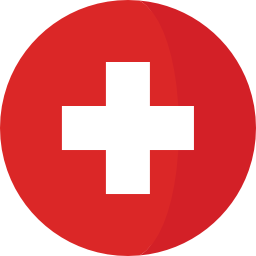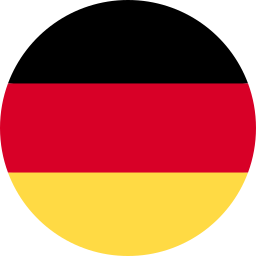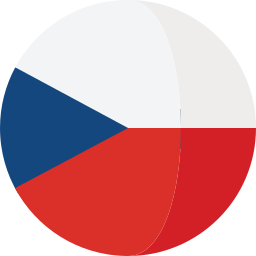DOORS Next Generation (34)
Children categories
Introduction DOORS Next provides great functionalities for managing requirements within your team, but as your project grows sooner or later you need to export and import the data using external formats. Purpose The purpose of this article is to describe several cases of Excel/CSV import and export, prerequisites and limitations. Import/Export Formats in DOORS Next Project/Component Templates For DOORS Next data the first format to think of is project template (or component template, in case if configuration management feature is enabled in RM). Content of template can be set up to include different types of data but all items of included types will be included to a template (e.g. you can include artifacts to a template - and it means that all folders will be added to a template). ReqIF Another option is the ReqIF package - it allows interchange requirements between requirements management platforms which are compatible with ReqIF,…
DOORS Next provides great functionalities for managing requirements within your team, but as your project grows sooner or later you need to export and import the data using external formats. For DOORS Next data the first format to think of is project template (or component template, in case if configuration management feature is enabled in RM). Content of template can be set up to include different types of data but all items of included types will be included to a template (e.g. you can include artifacts to a template - and it means that all folders will be added to a template). Another option is the ReqIF package - it allows interchange requirements between requirements management platforms which are compatible with ReqIF, with more data selection options (e.g. you can include only certain artifacts or modules). CSV/spreadsheet format is also an option to export and import data to DOORS Next,…
Tracked-resource setsThe tracked-resource set (TRS) specification allows a server to expose set of resources in a way that allows clients to discover the exact set of resources in the set, to track all additions to and removals from the set, and to track state changes to all resources in the set. This specification is HTTP-based and follows RESTful principles. It is suitable for dealing with large sets containing a large number of resources, as well as highly active resource sets that undergo continual change. When project areas are enabled for configurations, for team members to see, use, create, or remove links across project areas, a Jazz administrator must install the Global Configuration Management (GCM) and Link Index Provider (LDX) applications. Use TRS v2.0 as a data source to create the linked lifecycle data index. When project areas are not enabled for configurations, to ensure that Lifecycle Query Engine (LQE) can access…
In IBM DOORS Next, there is a special artifact format called "file", in this article you can learn what it is and how to work with it